Learn the Best Tricks to Transform Data into Information using Excel
![]()
Advanced Techniques for Using Formulas, Macros, Pivot Tables, Charts & Dashboards in Excel in a Sales, Marketing, Accounting or Service Department.
Make the most of Microsoft Excel’s Latest and Greatest Features, and Create Dynamic Dashboards with a lot of interactivity, all using Excel.
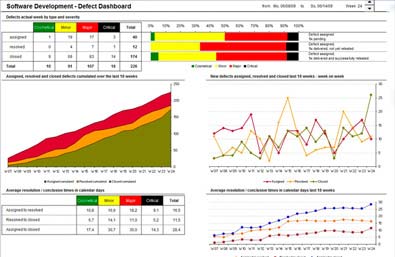
1. Understanding Management Dashboards
- What is a Dashboard?
- Principles of Great Dashboard Design
- Absolute & Relative Referencing
- Working with Ranges
- Using Conditions & Advanced Lookup
- Advanced Conditional Formatting
- Creating simple Pivots
- Converting to Percentage
- Creating Computed Columns
- Grouping Data manually & automatically
- Sorting a pivot table, creating report pages
- Viewing Top/Bottom 10%
- Grouping of dates
- Loading data from multiple sources
- Using Conditional Formatting in Pivot Tables & Charts
- Creating Pivot Charts
- Using Slicers for creating Dashboards
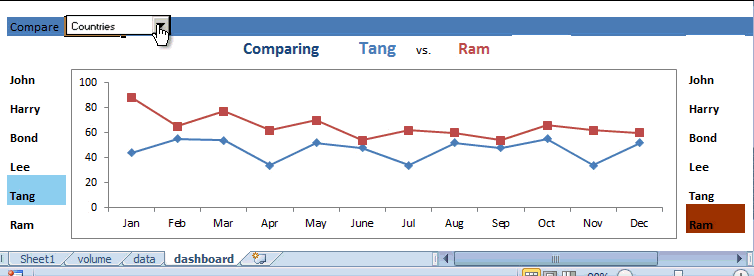 4. Advanced Power Charting Techniques for Presentations
4. Advanced Power Charting Techniques for Presentations- Creating a Thermometer Chart and using Dashboard
- Creating a Doughnut Chart
- Creating a Pareto chart to analyze 80-20 Trends
- Advanced Options in Pivot Charts for creating versatile management dashboards
- Recording & Playing Simple & Complex Macros
- Assign to Buttons for different views of Pivots
- Creating Dynamic Pivots, Charts using Macros in a Dashboard
- Creating a Dashboard with Checkboxes, Radio Buttons
- Creating a dynamic dashboard with Dropdown Options
- Assembeling a Complete Management Dashboard for Sales
- Best Practices in Dashboard Design
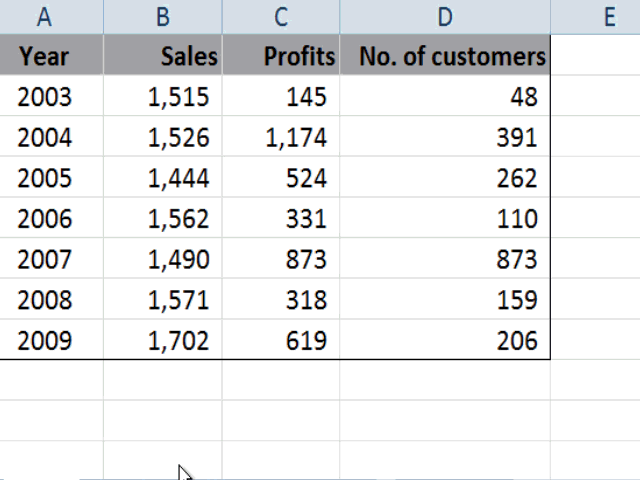
Click here to Register for the 2 Day Excel Dashboard MasterClass in Indonesia
Jakarta, Indonesia: June 24-25, 2019 (Register Now)
Course Fees: IDR 7,000,000 per person
This course is not suitable for Absolute Beginners in Microsoft Excel.
This course is suitable for people with basic experience in using Excel. You should be able to write simple functions and formulas in Excel.
Apple Mac with Excel 2016 is supported for this training.
This course is suitable for people with basic experience in using Excel. You should be able to write simple functions and formulas in Excel.
Apple Mac with Excel 2016 is supported for this training.
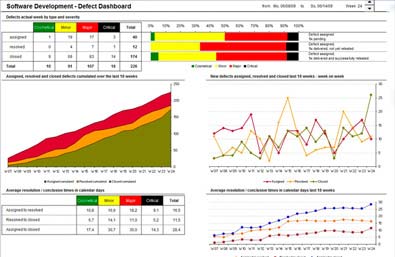
1. Understanding Management Dashboards
- What is a Dashboard?
- Principles of Great Dashboard Design
- Absolute & Relative Referencing
- Working with Ranges
- Using Conditions & Advanced Lookup
- Advanced Conditional Formatting
- Creating simple Pivots
- Converting to Percentage
- Creating Computed Columns
- Grouping Data manually & automatically
- Sorting a pivot table, creating report pages
- Viewing Top/Bottom 10%
- Grouping of dates
- Loading data from multiple sources
- Using Conditional Formatting in Pivot Tables & Charts
- Creating Pivot Charts
- Using Slicers for creating Dashboards
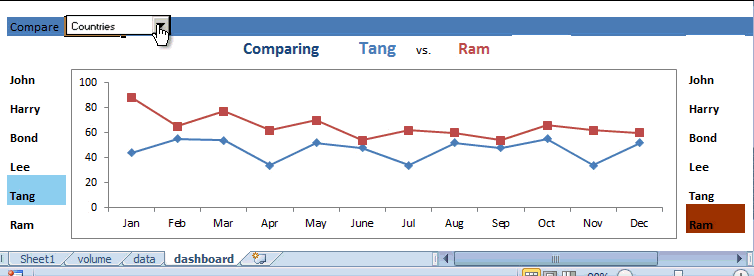 4. Advanced Power Charting Techniques for Presentations
4. Advanced Power Charting Techniques for Presentations- Creating a Thermometer Chart and using Dashboard
- Creating a Doughnut Chart
- Creating a Pareto chart to analyze 80-20 Trends
- Advanced Options in Pivot Charts for creating versatile management dashboards
- Recording & Playing Simple & Complex Macros
- Assign to Buttons for different views of Pivots
- Creating Dynamic Pivots, Charts using Macros in a Dashboard
- Creating a Dashboard with Checkboxes, Radio Buttons
- Creating a dynamic dashboard with Dropdown Options
- Assembeling a Complete Management Dashboard for Sales
- Best Practices in Dashboard Design
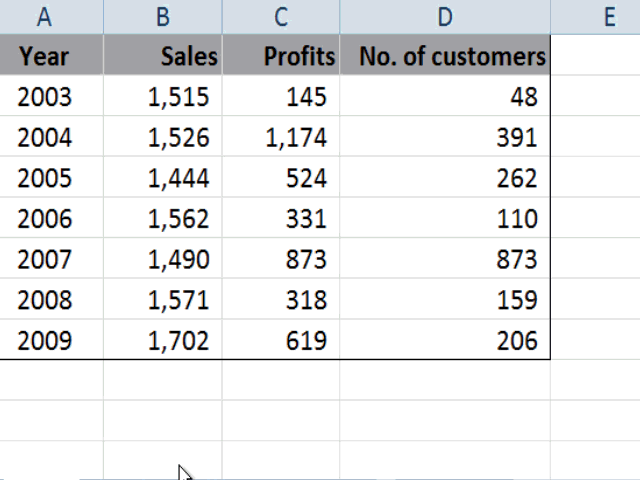
Click here to Register for the 2 Day Excel Dashboard MasterClass in Indonesia
This course is not suitable for Absolute Beginners in Microsoft Excel.

Learn By Doing
You learn best when you Do It Yourself.
We teach you, step by step, how you can learn new skills, build your knowledge and enhance your career prospects quickly & easily, with Practical Tips & Tricks!
Do You Have a Question or Need a Quotation?
Simple. Just tell us what you need below. We’ll be glad to help you!
Some of the companies that experienced our trainings























How To Register
To Register for Building Dynamic Excel Dashboards Masterclass, Simply fill the Registration Form, and reserve your seat today. You can call Kamini at (65) 6250-3575 or email to training@intellisoft.com.sg to register for the upcoming class of Dashboard Masterclass.
We also offer Corporate Trainings for this Advanced Excel Pivots, Charts & Dashboards Workshop, if you have a group of 10 or more people. We can arrange to conduct the Dashboards training at your office location.