
Microsoft Excel is heavily used in Banking, Sales, Finance, Marketing, Customer Service… you name it, it is used by people at operations level, supervisory level and management level for data entry, data analysis, tracking and reporting data.
No wonder in job interviews, Excel features heavily for such job roles.
The Top 3 features often asked in the Job Interviews are regarding Pivot Tables, VLookup Functions and Macros.
Do you know Pivot Tables in Excel?
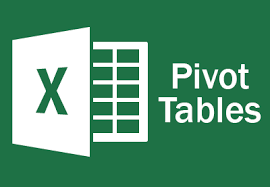
Pivot tables are used to summarize multiple data rows in one or multiple sheets, and create a summary report. It is a fantastic tools that makes it much easier to view the data at a high level – by category, by division, by department, by area and by country etc… based on your data.
It is best if you master pivot tables, and its nuances, its options, its hidden features and become an expert at using Pivot tables.
Here are some articles I wrote about using Pivot Tables in Excel, and its advanced options of getting pivot data in summary sheets within Excel.
But you may want to attend the Advanced Excel classroom training, and even avail government grants, SkillsFuture, SDF funding etc. to get subsidized fees.
Do you know how to use the Vlookup Function in Excel?
Vlookup and Hlookup are 2 of the Lookup functions within Excel. They help to lookup prices of parts, employee names etc. from tables where you know the part number, employee number, IC number etc.
It is like looking up the meaning of a word in a dictionary. These are extremely powerful functions, and you must know them well.
Do note that there are couple of variations of the Lookup functions – Exact Match or Range Lookup (Approximate match). You must know what to use, and when to use which option.
Knowledge of VLookup is a must for most industries using Excel, like the Banking & Finance industry.
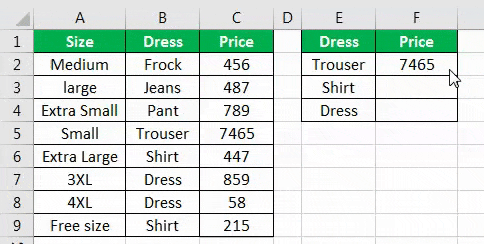
Again, at Intellisoft, we cover the Lookup Functions in the Advanced Excel and the Excel Dashboard MasterClass, where you learn how to create Management Reports and Dashboards using Microsoft Excel.
Do you know how to write Macros in Excel?
To save time in doing repeated steps, Microsoft introduced the Visual Basic for Applications programming language. IT is popularly called as VBA Macro programming. With VBA programming, you can extend Excel to create routines that can do the basic, mundane steps, quickly, and correctly, so you can spend more time with the more important stuff.
Excel macros are used in creating specific user forms, creating conditional logic, creating work flow within a n organization.
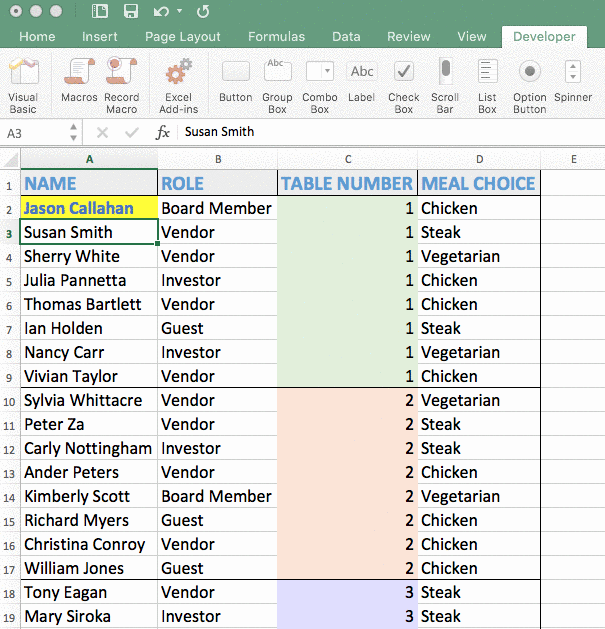
The end user can simple execute multiple steps without knowing how to do the intermediate steps, simply by clicking a button, which in turn can run a complex macro. It is so simple, and magical to use and execute macros within Excel.
You could use it to generate a profit and loss statement, a balance-sheet, a leave approval form, a cash flow statement, pivots and charts automatically, without doing multiple steps.
Read more about VBA Macro Programming here. And you can attend our 3 day VBA Macro programming training in Singapore.
Conclusion:
These are the most important and most used features of Microsoft Excel. Master these, and you will be very popular in your company, and you will improve your job prospects significantly by learning these 3 most important things in Excel.
Cheers,
Vinai Prakash,
Founder & Principal Trainer,
Intellisoft Systems
