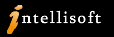With Virtual offices, global clients and multiple time zones, most business communication is happening over email. Yet, most people struggle at writing great, effective and professional emails.
The result: People judge you by your emails. If the email seems unprofessional, or buggy with mistakes, your and the company’s reputation is immediately tarnished.
Fortunately, it is extremely easy to write effective, and professional emails within a few minutes. Just remember to take note of the following tips.
1. Subject lines: Always use a simple, to the point subject line. Ideally, it should be no longer than 5-7 words. Most people look at the subject line to decide if they are going to open, and read the email, or simply delete it, irrespective of the content.
2. Greet: Always provide a simple greeting at the beginning of the email. It could simply be Hi Susan, or Hello Richard.
3. Thank for something: If this is a follow up email on something, or you are replying to someone’s email, it is a good idea to thank the person for replying to you. Thanks a lot for getting back to me so quickly. or Thanks for your time on the phone, or Thanks for the meeting. By thanking the person, you make it a more pleasant email, and the recipient is put at ease with your nice comments.
4. Reason / Objective of Email: The key reason for writing the email should be very clear and concise. No need to write long winded emails, as noone has time to read that much. People nowadays scan emails to quickly find the most important thing, and then decide what to do with it.You should quickly come to the point, like
We need to meet for a short while to discuss and resolve xyz, or
I need your help to review xyz, or I am writing with regards to xyz.
5. What you Want them to do / Ask: People scan emails to find out if they have to do anything about it – keep it, file it for future, or take any action or not. If you want them to do something for you, you must state it clearly. If this is not clear, then they won’t do anything.Keep it short, simple and easily scan-able. For example,
* I want you to arrange a meeting between the 3 parties – possibly by 15th of the month.
* I would appreciate if you could review the attached proposal, and get back to me by the 15th Nov.
*Could you please reply which time suits you better – Monday at 11am or Tuesday at 4pm?
By putting an action, and an action by date, you clarify what the recipient has to do, and by when. There is no room for ambiguity, and you are more likely to get what you wanted, by the due date.
6. Add Closing Remarks: It is a good idea for you to thank the recipient one more time, and add some nice, polite closing remarks, like: Thanks for your help and support.
Thanks for your cooperation and support.
Feel free to contact me if you have any questions or concerns. I look forward to hearing from you.
7. Signature: It is a must to have a simple yet clear signature. You should not end with Cheers or See Ya unless it is a friend you are writing to. For business writing, you must always say, With Best Regards, or Sincerely, or Thank You. Regards, Richard.
8. Spell Check & Grammar Check: It is essential to always do a spelling check and a grammar check. Nothing spoils a good email than a few typos. All good email packages have a built in spell check. You should make use of it, and even set your email configuration to always do a spell check before sending.This can make your emails more professional and set up you in the eyes of the recipient.
Common Pitfalls in Writing Professional Emails & How To Avoid Them:
* Writing in All Capital Letters: Writing in all caps is considered offensive, rude on the internet. You should write Subjects in Title Case to stand out. The email body should be using normal English language rules – first letter is in capital, and the rest in small case.Use appropriate punctuation, and avoid using too many exclamation marks or question marks etc. It looks quite amateurish.
* Using Vague Subject lines: Do not try to fool the recipient to lcick your email by sending surruptious email subject lines or shady ones.Click for BONUS, or Find the Good Stuff <<<-CLICK HERE, or SEE WHAT JOHNNY DOES TO GET THE PASSES are quite spammy, and should be avoided.
* Attaching a huge image or attachment: Don’t attach huge files as attachments unless really required. You can always upload the file to some server or dropbox etc and provide them with the link to download if they wish to.This way you won’t become their enemy for jamming their mailbox with huge emails.
* Not Using Professional language: While you could use the English language to the fullest, and use big words, it is not always recommended. You should write emails as if a high school kid is going to read it. Most people’s vocabulary is not huge, and they don’t read much books or learn new things beyond school years.Some experts go so far to say that you should stick to a Primary 6th grade English to be perfectly clear to everyone.
* Not Using Formatting, Paragraphs, Headings: Do space out your emails with paragraphs, and points, or headings. Don’t write in huge block paragraphs of 8 to 10 lines or more in each block. It becomes pretty difficult to read, and you can lose a lot of people from getting your message.Use bold or underlined text in some important areas to make them stand out, but don’t bold every thing.
* Lengthy emails That Are Not To the Point: Write only as much as you need. Don’t start a long winded email that goes on and on.We are writing an email, not a sales page.
* Use of Emoticons: For processional email,s, it is not recommended to use any emoticons. So don’t try to act cute on business emails.Stay to the point, clear, and professional as possible.
Related Training: Learn the Art of Professional Business Email Writing & Email Etiquette in our 1 day workshop. Full of exercises and practical examples, it is a totally immersive workshop that will work wonders to your email writing skills. Do check it out here: Writing Professional Emails