Analyze & Visualize Data
Like a Pro Using Power BI
With Our Practical, Hands-on Training
Using SSG Funding
We never share your info with anyone
Excellent 4.86 Reviews based on

Training Schedule
Intellisoft is Trusted by Fortune 500 Companies in 15 Countries








Benefits of Power BI Training
01
Save Time With Data Cleansing Tips
We teach Power Query to load any Excel, Text, SharePoint or SQL data and cleanse it automaticallyas it changes
03
Visualize Data With Team
Create & Share Compelling Dashboards with Amazing Power BI Visuals to allow any kind of analysis, anytime! Get insights easily.
05
Make Confident Data Driven Decisions
Acquire knowledge to analyze data accurately with Power BI, so you make informed decisions that impact business positively.
02
Compare Data Betweer Periods to Gain Insights
Build Powerful DAX Measures to analyze data in unique ways to generate business insights.
04
Accelerate Career Growth
With real-world Projects, learn Power BI tools through interactive lessons covering basic to advanced visualization techniques
06
Stay Ahead in the Industry
Keep up with the latest Trends in Power BI with our Course, ensuring you stay ahead in the fast evolving field of data analytics.
See What Our Happy Learners Say...
"I enjoyed the Power Query, Combine multiple Queries, PowerBI Q&A the most. The trainer is very Engaging and makes seemingly complicated topic into something that is very easy to understand for even beginners without prior knowledge of."
Nick Ong, Classic Foods
“I learned Interactive dashboard design, Power Query for data cleansing, Data Analytics & Visualization, Map visualizations, Publish Power BI Desktop reports. Mr Vinai is able to keep the explanation easy to understand. Thanks Mr Vinai!”
Agnes Tan, Sony
“Examples of real life application which are relatable. Learned many Hidden features. Trainer is
1) very good in Storytelling which make it easy for me to understand,
2) he kept the lesson relevant
3) While we make progess in the lesson, he kept his humor which make the lesson interesting."
Cilla Lim, Rolls-Royce

Power BI Dashboard Creation in Class

Professional from Over 438 companies have benefited from our Power BI Master Classes!
1245
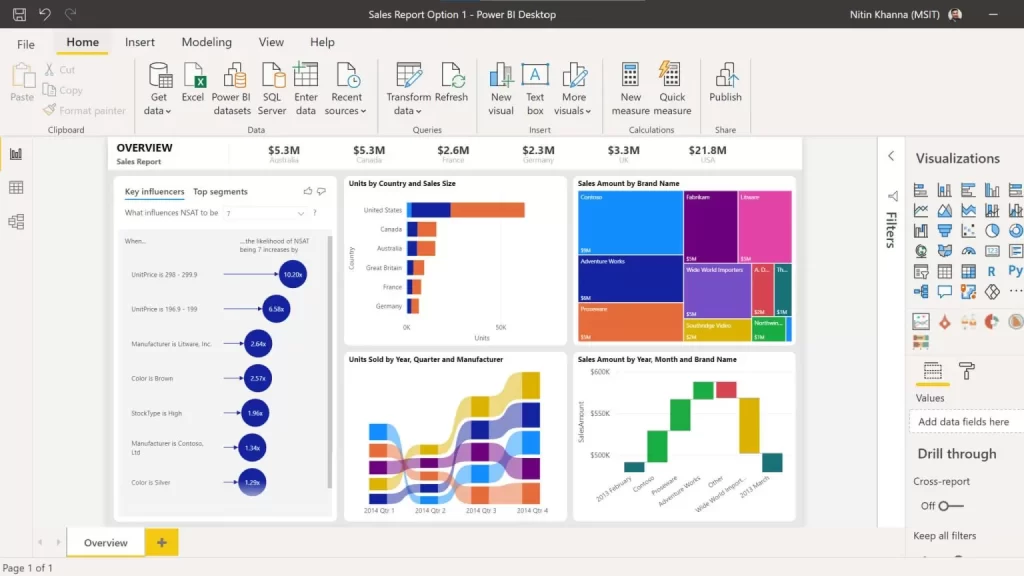
Course Outline
Clean in Power Query
Model Data For Scalability
Analyze Data With DAX Measures
Design Report with Power BI Visuals
Slice, Dice for Advanced Data Analytics
Publish & Share insights with management
Best Power BI Training Course
Power BI
MasteClass
Step by step, learn to load and cleanse data, create a data model with facts and dimensions, measure KPIs with DAX formulas, and Generate Insigts from amazing Power BI Visualizations.
main BENEFITS
Instructor Led Power BI Classroom Training in Singapore.
- Practical
- laptop
- eBook
- hands-on
- Funding
- certification
Your questions answered
Common Questions for Power BI
What is Power BI?
Power BI is a business analytics service provided by Microsoft. It provides interactive visualizations and business intelligence capabilities with an interface simple enough for end users to create their own reports and dashboards.
Who is this training for?
This Power BI training is designed for anyone interested in data visualization and business intelligence, including data analysts, business analysts, project managers, senior management and any professionals looking to enhance their data analysis skills or learn how to utilize Power BI for effective decision-making.
What are the prerequisites for this training?
There are no strict prerequisites, but having a basic understanding of data principles and Microsoft Excel will be beneficial. The training is structured to accommodate beginners but also provides depth for more experienced users.
What will I learn in this Power BI training?
Participants will learn how to connect to and import data, transform and model the data, create visually compelling reports and dashboards, and share their insights with others. The training covers both the Power BI Desktop application and the Power BI service.
How long is the training?
The duration of the training is 2 full days. Schedule of dates for each month is available for the entire year.
Do I need to install any software for this training?
Yes, participants will need to install Power BI Desktop, which is available for free from Microsoft. Instructions for installation and any necessary preparation will be provided prior to the start of the training.
Is there any certification available after completing the training?
Yes, participants who complete the training and pass the final assessment will receive a certificate of completion from SSG. This can be added to your professional profile to showcase your expertise in Power BI.
How is this training delivered?
Our Power BI training is available in Classroom at our training center. It can be arranged at your office if you have a bigger group. A Power BI Training session on Zoom can be arrange if your participants are in other countries.
Can I access training materials after the course ends?
Yes, participants will have access to training materials, including lecture notes, and additional resources after the course concludes to facilitate ongoing learning and application.
How do I sign up for the training?
You can sign up for our Power BI training through our website. Navigate to the training section, choose the course you’re interested in, and complete the registration process. If you have any questions or need assistance, our support team is here to help.
Can I request for Corporate Training for my entire Department?
Sure. Intellisoft delivers Power BI Corporate Trainings at your office or at our training location. Simply contact us and tell us your requirements, proposed dates, and we will get back to you with the quotation & logistics needed.
Ready to generate new business insights?
Contact us to join our next Power BI Class or Arrange a Corporate Training for Your Team!

Intellisoft Systems was setup by industry leading experts from the Education industry for the sole purpose of providing quality training to companies and individuals, which lead to Best-in-Class Industry Certifications.
Intellisoft has partnered with SSG to offer highly rated Certifications in Singapore. We are an Approved Training Center to conduct all PMP, Project Management, Power BI, Advanced Data Analytics, Data Visualization, SQL, Python, Excel, PowerPoint, AI Courses in Singapore.
The SkillsFuture Singapore (SSG) has also approved Intellisoft Systems under the Singapore Workforce Skills Qualifications (WSQ) system to provide training for approved courses in Singapore.
Contact
LOCATION:
Intellisoft Training Pte Ltd
190 Middle Road, #10-08 Fortune Centre, Singapore 188979
PHONE
- +65 6250-3575 Call
- +65 9066 9991 Whatsapp
Copyright ©2026 Intellisoft. All Rights Reserved