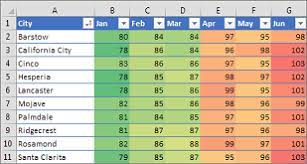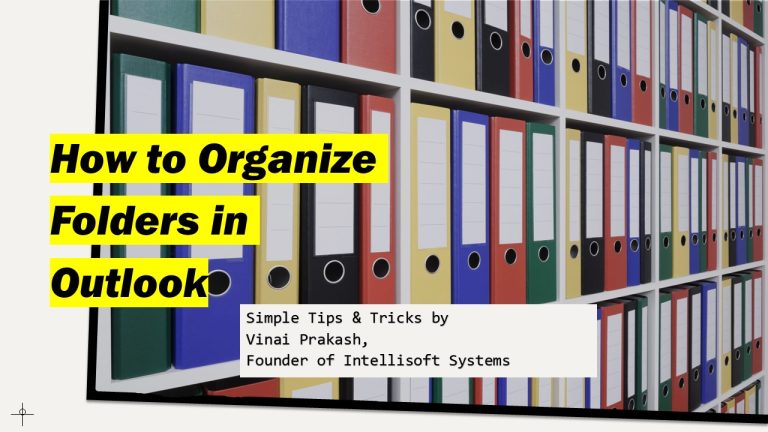
How to Organize Folders in Outlook
In today’s fast-paced business environment, professionals like office executives and managers are inundated with emails. An overflowing inbox can be overwhelming, leading to missed important messages and decreased productivity. Microsoft Outlook offers robust features for organizing emails, and is a great tool that we live with each day. Learning how to organize Outlook email is