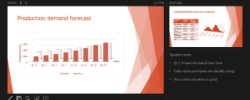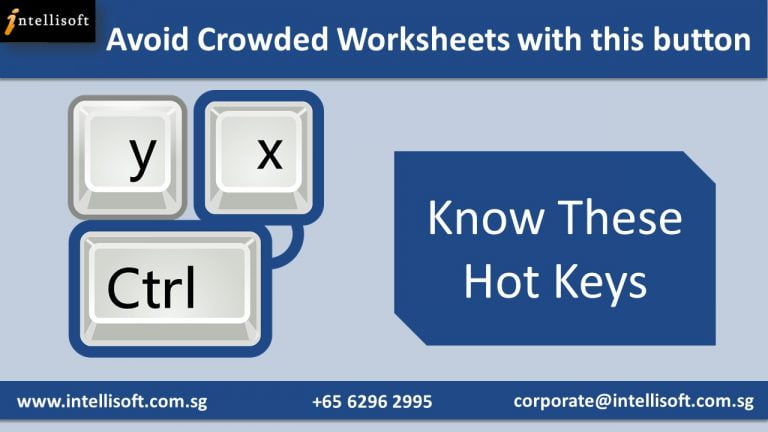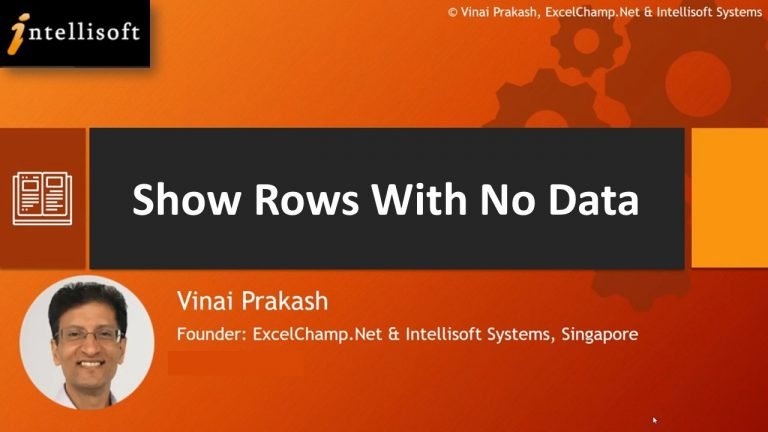
Power BI Tip #1: Show Rows With No Data
PowerBI is the latest & greatest software from Microsoft for data analysis & visualization. If you’re new, read the Introduction to Power BI Suite of Products for Data Analysis & Reporting. Today, I’ll give you a fantastic tip that will make your analysis improve. You’ll now be able to show rows with no data. PowerBI