SDF Funding is available to Singapore Companies (For company sponsored candidates). Call +65 6250-3575 for Details. SkillsFuture credits ready for Singaporeans.
“The Pivot Table techniques alone are priceless! The Advanced Excel training will help me get my job done very quickly and easily. Manual steps that used to take hours will now take only a few minutes with the use of advanced excel formulas, macros and other excel tricks I learnt in the Excel 2013 workshop. Absolutely essential training for every corporate user.” – Standard Chartered Bank
Practical hands-on training on excel pivot table, vlookups in excel, excel functions, advance excel formula & more…
We also have Advanced Excel training on older versions of Microsoft like:
Attend the Advanced Excel 2013 Training in Singapore if you want to learn:
- How to use Pivot Tables in Excel
- Advanced Excel Functions
- How to create and use Macros in Excel
Course Duration for Microsoft Excel 2013 Training: 2 days
Recommended Reading: Calculating CPF Contribution for Employees in Singapore
Most countries have some kind of mandatory deduction to the income. It could be income tax – tax deducted at source,or it could be Provident Fund, or some other voluntary contribution.
Singapore CPF Rules
In Singapore, all salaried employees need to contribute 5-20% of their salary, depending on age into their Central Provident Fund ( also called as CPF). The employer contributes 6.5 to 16% of the salary to the CPF Fund, depending on the age of the worker. To read more, pls visit Calculating CPF Contribution for Employees in Singapore
Lesson 1: Using Custom & Conditional Formats
Lesson 2: Using Range Names
Lesson 3: Using Formulas & Functions
Lesson 4: Managing, Sorting & Filtering Tables
Lesson 5: Working with Charts
|
Lesson 6: Working with Pivot Tables
Lesson 7: Working with Shared Workbooks
Lesson 8: Working with Multiple Workbooks
Lesson 9: Protecting Your Worksheet and Workbook
Lesson 10: Working with Excel Macros
|

- Participants will learn to use advanced excel functions of Excel® 2013
- To improve productivity, enhance spreadsheets with templates, charts, graphics, and advance excel formulas and streamline their operational work.
- They will apply visual elements and advanced formulas to a worksheet to display data in various formats with excel Pivot Tables, Conditional Formatting, Advanced Filtering, and Sorting options.
- Students will also learn how to automate common tasks, apply advanced analysis techniques to more complex data sets, collaborate on worksheets with others, and leverage on Excel’s advanced functionality to simplify and streamline their day-to-day work.
After Advanced Excel Course Completion:
After the successful completion of the Intermediate to Advanced Excel 2013 Training program, participants will be able to:
- calculate with advanced functions & advance excel formulas,
- organize worksheet and table data using multiple techniques & excel tricks
- summarize information quickly using Pivot Table in excel, and generate Management Reports,
- create and modify charts & graphs.
- use vlookup excel 2013
- analyze data using excel Pivot Tables and Pivot Charts.
- insert graphic objects.
- customize and enhance workbooks and the Microsoft® Office Excel® 2013 environment.
They will know learn to deploy Advanced Excel 2013 techniques to increase productivity and improve efficiency by streamlining the workflow.
- collaborate with others using workbooks
- audit worksheets
- analyze data with Excel 2013
- Work with multiple worksheets & workbooks using Microsoft Excel 2013
- Import and export data in Excel
- Use Advanced Filters in Excel 2013
- How to use Pivot tables in Excel
- Introduction to Excel Macro Programming
Basic knowledge of Microsoft Excel is sufficient for this training program.
You must know how to start Excel, key in numbers, text, and do simple formatting. You should know the basic functions like Sum, Count etc.
This Advanced Excel 2013 Training program is best suited for people who use Microsoft Excel training in their day-to-day work, and know the basics fairly well, but would like to extend their knowledge of the more advanced functions of Excel to become more productive and make the most of Excel 2013.
The course is designed for students would want to learn how sort and filter data, import and export data sets, And analyze data using the rich features provided in Excel. It will impart the necessary skills to create macros, collaborate with others, audit and analyze worksheet data, incorporate multiple data sources, and import and export data.
In addition, the course is also for students desiring to prepare for the Microsoft Certified Application Specialist exam in Microsoft® Office Excel® 2013, and who already have knowledge of the basics of Excel, including how to create, edit, format, and print worksheets that include charts and sorted and filtered data.

- Participants will learn to use advanced excel functions of Excel® 2013
- To improve productivity, enhance spreadsheets with templates, charts, graphics, and advance excel formulas and streamline their operational work.
- They will apply visual elements and advanced formulas to a worksheet to display data in various formats with excel Pivot Tables, Conditional Formatting, Advanced Filtering, and Sorting options.
- Students will also learn how to automate common tasks, apply advanced analysis techniques to more complex data sets, collaborate on worksheets with others, and leverage on Excel’s advanced functionality to simplify and streamline their day-to-day work.
After Advanced Excel Course Completion:
After the successful completion of the Intermediate to Advanced Excel 2013 Training program, participants will be able to:
- calculate with advanced functions & advance excel formulas,
- organize worksheet and table data using multiple techniques & excel tricks
- summarize information quickly using Pivot Table in excel, and generate Management Reports,
- create and modify charts & graphs.
- use vlookup excel 2013
- analyze data using excel Pivot Tables and Pivot Charts.
- insert graphic objects.
- customize and enhance workbooks and the Microsoft® Office Excel® 2013 environment.
They will know learn to deploy Advanced Excel 2013 techniques to increase productivity and improve efficiency by streamlining the workflow.
- collaborate with others using workbooks
- audit worksheets
- analyze data with Excel 2013
- Work with multiple worksheets & workbooks using Microsoft Excel 2013
- Import and export data in Excel
- Use Advanced Filters in Excel 2013
- How to use Pivot tables in Excel
- Introduction to Excel Macro Programming
This Advanced Excel 2013 Training program is best suited for people who use Microsoft Excel training in their day-to-day work, and know the basics fairly well, but would like to extend their knowledge of the more advanced functions of Excel to become more productive and make the most of Excel 2013.
The course is designed for students would want to learn how sort and filter data, import and export data sets, And analyze data using the rich features provided in Excel. It will impart the necessary skills to create macros, collaborate with others, audit and analyze worksheet data, incorporate multiple data sources, and import and export data.
In addition, the course is also for students desiring to prepare for the Microsoft Certified Application Specialist exam in Microsoft® Office Excel® 2013, and who already have knowledge of the basics of Excel, including how to create, edit, format, and print worksheets that include charts and sorted and filtered data.
Lesson 1: Using Custom & Conditional Formats
Lesson 2: Using Range Names
Lesson 3: Using Formulas & Functions
Lesson 4: Managing, Sorting & Filtering Tables
Lesson 5: Working with Charts
|
Lesson 6: Working with Pivot Tables
Lesson 7: Working with Shared Workbooks
Lesson 8: Working with Multiple Workbooks
Lesson 9: Protecting Your Worksheet and Workbook
Lesson 10: Working with Excel Macros
|
Basic knowledge of Microsoft Excel is sufficient for this training program.
You must know how to start Excel, key in numbers, text, and do simple formatting. You should know the basic functions like Sum, Count etc.

Claim SDF Grant
Companies sponsoring their staff for training can Claim SDF Funding, subject to SSG Eligibility Criteria.
Applicable for Company Sponsored Singaporeans & PRs.

SkillsFuture Ready
Singaporeans can use $500 SkillsFuture Credits for this training to offset the course fees.
Contact us for advise on how to go about claiming your SkillsFuture.
Get Started Today!

Learn By Doing
You learn best when you Do It Yourself.
We teach you, step by step, how you can learn new skills, build your knowledge and enhance your career prospects quickly & easily, with Practical Tips & Tricks!
Some of the companies that experienced our trainings









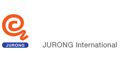

















Do You Have Any Questions or Need a Quotation?
Simple. Just tell us what you need. We’ll be glad to help you!


How To Register
Register for the 2 Days Advanced Excel 2013 today by simply clicking on the chosen advance excel 2013 course date available at the top of this page.
Need Help?
- Call us at +65 6250-3575, SMS / WhatsApp: +65 9066-9991
- Send an email to training@intellisoft.com.sg OR
- Submit an online enquiry if you have any questions regarding Advanced Excel 2013 training.
We also offer Corporate Trainings for Advanced Excel 2013 version. If you have a group of people, we can arrange to conduct the Advanced Excel 2013 training at your office location too.
Just contact us for arranging the Advanced Excel training at your office in Singapore, Malaysia, Indonesia, Brunei, India, Middle East, Africa or any other country in the world.