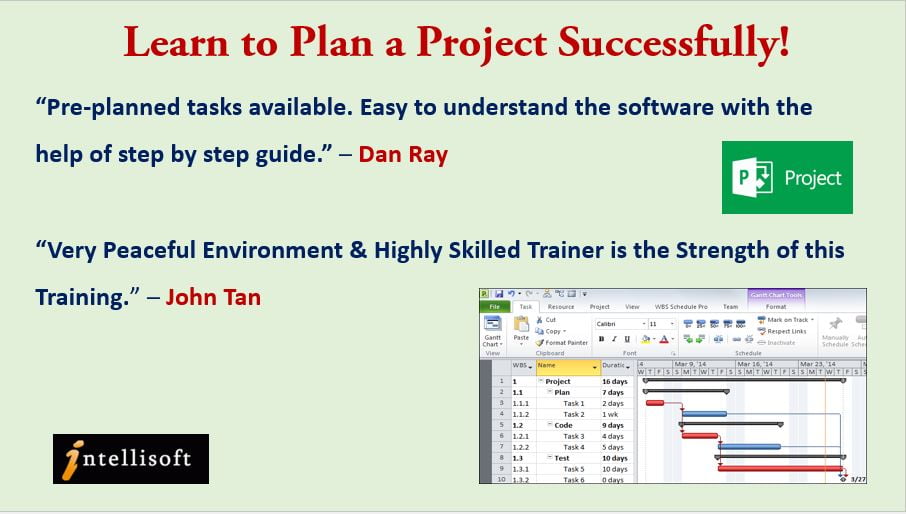
 Microsoft Project Professional (upto 70% WSQ Funding) is available to Singapore Companies (For company sponsored candidates). Call +65 6250-3575 for Details.
Microsoft Project Professional (upto 70% WSQ Funding) is available to Singapore Companies (For company sponsored candidates). Call +65 6250-3575 for Details.
SkillsFuture credits ready for Singaporeans Learn how to Begin, Plan, Execute, Monitor & Control, and Close a project – all using the latest Microsoft Project software in our hands – on classroom training.
UTAP: In addition, NTUC members can utilize UTAP to offset 50% of remaining fees (capped at $250 per year).
Recommended Reading: Microsoft Project Training Crucial to Project Success Many project managers think Microsoft Project software (Microsoft Project 2016, MS Project 2013 ) to be just useful for creating a list of things to do… like a laundry list.
Some think that MS Project is more of a scheduling software, and it is useful only upto coming up with a Gantt Chart or a Network Diagram for their project. Nothing could be further from the truth!
Microsoft Project 2016 is a sophisticated piece of software, which is capable of doing much more than mere scheduling.
To read more, please visit Microsoft Project Training Crucial to Project Success
| Day 1 of Microsoft Project 2016
Lesson 1: Starting a Project
Lesson 2: Working with Project Calendars
Lesson 3: Working with Project Tasks
Lesson 4: Working with Project Resources
Lesson 5: Delivering a Project Plan
|
Day 2 of Microsoft Project 2016
Lesson 6: Managing the Project Environment
Lesson 7: Managing Task Structures
Lesson 8: Generating Project Views
Lesson 9: Producing Project Reports
|
 Microsoft® Office Project Professional 2016 has an extensive range of easy to use shortcuts, tips and tricks, that will enable you to use it as a tool that assists in managing your projects effectively and efficiently.
Microsoft® Office Project Professional 2016 has an extensive range of easy to use shortcuts, tips and tricks, that will enable you to use it as a tool that assists in managing your projects effectively and efficiently.
In this Microsoft Project 2016 training course, you will create and modify a project plan, and begin to manage variances in a project, bringing the project to a success!
PLUS, you will learn completely NEW FEATURES introduced in Microsoft Project 2016! You will create and manage a project schedule using Microsoft® Project 2016.
Upon successful completion of this course, students will be able to:
• Identify the basic features and components of the Microsoft Project environment.
• Create a new project plan file and enter project information.
• Manage tasks by organizing tasks and setting task relationships.
• Manage resources for a project.
• Finalize a project plan.
• Exchange project plan data with other applications.
• Update a project plan.
• Manage project costs.
• Report project data visually.
• Reuse project plan information.
Students enrolling in this class should have the following:
- A general introductory-level understanding of project management concepts.
- Basic end-user skills with any current Windows operating system.
This course is designed for project managers, team leads, who have a basic understanding of project management concepts, who is responsible for creating and modifying project plans, and who needs a tool to manage those project plans.
Format: Instructor led, highly interactive classroom setting with many practical exercises to do and learn from in this session.
Each student will be provided with a Laptop to use in the training room, to do the exercises. You can bring in your laptop notebook for your use in the class. It must be pre-installed with Microsoft Project 2016 software for your use.
Post-Course Support
- We provide free consultation related to the subject matter after the course.
- Please email your queries to training@intellisoft.com.sg and we will forward your queries to the subject matter experts.
Venue:
All courses are conducted at Intellisoft Training Rooms at 190 Middle Road, 10-08 Fortune Centre, Singapore 188979.
Short walk from Bencoolen MRT, Bugis, Rochor, Bras Basah MRT stations. The venue is disabled-friendly. For directions, click Contact Us.
 Microsoft® Office Project Professional 2016 has an extensive range of easy to use shortcuts, tips and tricks, that will enable you to use it as a tool that assists in managing your projects effectively and efficiently.
Microsoft® Office Project Professional 2016 has an extensive range of easy to use shortcuts, tips and tricks, that will enable you to use it as a tool that assists in managing your projects effectively and efficiently.
In this Microsoft Project 2016 training course, you will create and modify a project plan, and begin to manage variances in a project, bringing the project to a success!
PLUS, you will learn completely NEW FEATURES introduced in Microsoft Project 2016! You will create and manage a project schedule using Microsoft® Project 2016.
Upon successful completion of this course, students will be able to:
• Identify the basic features and components of the Microsoft Project environment.
• Create a new project plan file and enter project information.
• Manage tasks by organizing tasks and setting task relationships.
• Manage resources for a project.
• Finalize a project plan.
• Exchange project plan data with other applications.
• Update a project plan.
• Manage project costs.
• Report project data visually.
• Reuse project plan information.
This course is designed for project managers, team leads, who have a basic understanding of project management concepts, who is responsible for creating and modifying project plans, and who needs a tool to manage those project plans.
Format: Instructor led, highly interactive classroom setting with many practical exercises to do and learn from in this session.
Each student will be provided with a Laptop to use in the training room, to do the exercises. You can bring in your laptop notebook for your use in the class. It must be pre-installed with Microsoft Project 2016 software for your use.
| Day 1 of Microsoft Project 2016
Lesson 1: Starting a Project
Lesson 2: Working with Project Calendars
Lesson 3: Working with Project Tasks
Lesson 4: Working with Project Resources
Lesson 5: Delivering a Project Plan
|
Day 2 of Microsoft Project 2016
Lesson 6: Managing the Project Environment
Lesson 7: Managing Task Structures
Lesson 8: Generating Project Views
Lesson 9: Producing Project Reports
|
Students enrolling in this class should have the following:
- A general introductory-level understanding of project management concepts.
- Basic end-user skills with any current Windows operating system.
Post-Course Support
- We provide free consultation related to the subject matter after the course.
- Please email your queries to training@intellisoft.com.sg and we will forward your queries to the subject matter experts.

Claim SDF Grant
Companies sponsoring their staff for training can Claim SDF Funding, subject to SSG Eligibility Criteria.
Applicable for Company Sponsored Singaporeans & PRs.

SkillsFuture Ready
Singaporeans can use $500 SkillsFuture Credits for this training to offset the course fees.
Contact us for advise on how to go about claiming your SkillsFuture.
Get Started Today!

Learn By Doing
You learn best when you Do It Yourself.
We teach you, step by step, how you can learn new skills, build your knowledge and enhance your career prospects quickly & easily, with Practical Tips & Tricks!
Training Course Fees
The full course fees for this training is S$1,200, before any Government funding.
For Singaporean/PR above 21 years, Training Grants are available.
For Foreigners, no government grants are available.
Grant Information
WSQ funding from SkillsFuture Singapore (SSG) is available to Singaporeans/PRs above 21.
(Both Individuals & Company Sponsored ).
Individual Singaporeans, 25 years & above can also use their SkillsFuture Credits for this training at Intellisoft.
Companies sending Locals & Foreign staff for training can avail SFEC Funding.
Use it to improve the skills of your entire department!
NTUC Members can utilize UTAP Funds to offset 50% of the remaining fees*.
Contact us for more information on How to apply for this SkillsFuture Grant.
Call +65-6252-5033 for Details or WhatsApp Now at +65-9066-9991
up to 70% Grant
$840 Funding by SSG-
Singaporeans Above 40 Years
-
Individuals
-
SME Companies
-
Individuals Can Use SkillsFuture
-
UTAP Funding*
up to 50% Grant
$600 Funding by SSG-
Below 40 Years
-
Individuals
-
SG / PR / MNC Companies
-
SkillsFuture (Singaporeans only)
-
UTAP Funding*
Do You Have Any Questions or Need a Quotation?
Simple. Just tell us what you need. We’ll be glad to help you!
Some of the companies that experienced our trainings





















How To Register
Register for the 2 Days Microsoft Project 2016 Training today by simply clicking on the chosen course date available at the top of this page. Need Help?
- Call us at +65 6250-3575, SMS / WhatsApp: +65 9066 -9991
- Send an email to training@intellisoft.com.sg OR
- Submit an online enquiry if you have any questions regarding Microsoft Project 2016 training.
We have regular public classes and Customized Corporate Training can be arranged at your office too. If you have a group of people, we can arrange to conduct the Microsoft Project 2016 training at your office location too. Just contact us for details.