Learn Google Drive, Docs, Slides & Sheets with WSQ Funding
The Best WSQ Funded Google Workspace Course which teaches you how to master Google Drive, Google Docs, Google Sheets, Google Forms, Google Slides, and Much More.
All this with up to 70% WSQ Funding for locals & companies in Singapore.
Join Today and Master Google to Enhance Your Efficiency & Productivity at Work!
Learn to Manage all your data in the Google Cloud Easily!
Training Course Fees
The full course fees for this training is S$600, before any Government funding.
For Singaporean/PR above 21 years, Training Grants are available.
For Foreigners, no government grants are available.
Grant Information
WSQ funding from SkillsFuture Singapore (SSG) is available to Singaporeans/PRs above 21.
(Both Individuals & Company Sponsored ).
Individual Singaporeans, 25 years & above can also use their SkillsFuture Credits for this training at Intellisoft.
NTUC Members can utilize UTAP Funds to offset 50% of the remaining fees*.
Contact us for more information on How to apply for this SkillsFuture Grant.
Call +65-6252-5033 for Details or WhatsApp Now at +65-9066-9991
up to 70% Grant
$420 Funding by SSG-
Singaporeans Above 40 Years
-
Individuals
-
SME Companies
-
Individuals Can Use SkillsFuture
-
UTAP Funding*
up to 50% Grant
$300 Funding by SSG-
Below 40 Years
-
Individuals
-
SG / PR / MNC Companies
-
SkillsFuture (Singaporeans only)
-
UTAP Funding*

In this course, learners will delve into the dynamic world of content management using Google Workspace.

From setting up organizational content management policies to posting engaging content, the course ensures a comprehensive grasp of effective content handling in Google Workspace.
Students will also acquire skills to stay abreast of market offerings, using this knowledge to create compelling content within the Google Workspace ecosystem.
You will gain knowledge of using Google Forms, Google Docs, Google Sheets, Google Calendar, Gmail, Meet, Google Workspace, Google Drive, Jamboard, and much more.
Topic 1 Overview of Google Workspace
- Setup Google Workspace for your organization
- Post and update content on Google Drive
- Manage web content on Google Drive
Topic 2 Google Workspace Contents and Assets
- Create and Curate Google Docs, Sheets, Slides
- Maintain Google Forms, Jamboard, Gmail, Calendar, Meet
- Maintain Google Sites
Topic 3 Google Admin and Add-ons
- Reports on key metrics of your organization)
- Google workspace add-ons
- Improve Google Workspace
Upon completion of the course, learners will be to manage content & execute policies to better manage the content with Google Workspace.
This is a combined course, which actually consists of a google workspace course, google workspace training, google workspace course, google drive course, Google sheets course, Google docs course, google forms course, jamboard course, google Slides course, and much more.
In this Best Google Workspace course in Singapore, learners will delve into the dynamic world of content management using Google Workspace. From setting up organizational content management policies to posting engaging content, the course ensures a comprehensive grasp of effective content handling in Google Workspace.
Learners will also acquire skills to stay abreast of market offerings, using this knowledge to create compelling content within the Google Workspace ecosystem.
After the end of our Best Google Workspace course in Singapore, you will have the skills, knowledge and abilities to do the following tasks on your own:
- Content management policies, guidelines and permissions on content management
- Web content for deployment
- Organization’s web properties and assets
- Creation and curation of web content guidelines
- Web content and platform management systems
- Types of performance metrics of content management systems
- Customer and visitor experience on web properties and assets
- Types of market offerings on content management systems
- Types of plug-ins to manage the organization’s web properties and assets
- Implement content management policies, guidelines and permissions on content management
- Post and update content on content management systems
- Maintain web properties and assets to uphold standards on user experience
- Maintain awareness of market offerings on content management systems
- Report on metrics to measure performance of content management systems
- Recommend the adoption of appropriate plug-ins to manage and maintain the organization’s web properties and assets
- Generate ideas to improve customer and visitor experience on web properties and assets
Minimum Entry Requirements
Knowledge and Skills
• Able to operate computer functions with minimum Computer Literacy Level 2 based on ICAS Computer Skills Assessment Framework
• Minimum 3 GCE ‘O’ Levels Passes including English or WPL Level 5 (Average of Reading, Listening, Speaking & Writing Scores)
Attitude
• Positive Learning Attitude
• Enthusiastic Learner
Experience
• Minimum of 1 year of working experience.
• Minimum 18 years old
This course is best suited for
- professionals,
- managers,
- executives,
- technicians,
- Senior Leadership,
- junior staff,
- freelancers,
- data entry operators,
- web designers and
- content creators.
Post-Course Support
- We provide free consultation related to the subject matter after the course.
- Please email your queries to training@intellisoft.com.sg and we will forward your queries to the subject matter experts.
Venue:
All courses are conducted at Intellisoft Training Rooms at 190 Middle Road, 10-08 Fortune Centre, Singapore 188979.
Short walk from Bencoolen MRT, Bugis, Rochor, Bras Basah MRT stations. The venue is disabled-friendly. For directions, click Contact Us.
Upon completion of the course, learners will be to manage content & execute policies to better manage the content with Google Workspace.
This is a combined course, which actually consists of a google workspace course, google workspace training, google workspace course, google drive course, Google sheets course, Google docs course, google forms course, jamboard course, google Slides course, and much more.
In this Best Google Workspace course in Singapore, learners will delve into the dynamic world of content management using Google Workspace. From setting up organizational content management policies to posting engaging content, the course ensures a comprehensive grasp of effective content handling in Google Workspace.
Learners will also acquire skills to stay abreast of market offerings, using this knowledge to create compelling content within the Google Workspace ecosystem.
After the end of our Best Google Workspace course in Singapore, you will have the skills, knowledge and abilities to do the following tasks on your own:
- Content management policies, guidelines and permissions on content management
- Web content for deployment
- Organization’s web properties and assets
- Creation and curation of web content guidelines
- Web content and platform management systems
- Types of performance metrics of content management systems
- Customer and visitor experience on web properties and assets
- Types of market offerings on content management systems
- Types of plug-ins to manage the organization’s web properties and assets
- Implement content management policies, guidelines and permissions on content management
- Post and update content on content management systems
- Maintain web properties and assets to uphold standards on user experience
- Maintain awareness of market offerings on content management systems
- Report on metrics to measure performance of content management systems
- Recommend the adoption of appropriate plug-ins to manage and maintain the organization’s web properties and assets
- Generate ideas to improve customer and visitor experience on web properties and assets
This course is best suited for
- professionals,
- managers,
- executives,
- technicians,
- Senior Leadership,
- junior staff,
- freelancers,
- data entry operators,
- web designers and
- content creators.
Topic 1 Overview of Google Workspace
- Setup Google Workspace for your organization
- Post and update content on Google Drive
- Manage web content on Google Drive
Topic 2 Google Workspace Contents and Assets
- Create and Curate Google Docs, Sheets, Slides
- Maintain Google Forms, Jamboard, Gmail, Calendar, Meet
- Maintain Google Sites
Topic 3 Google Admin and Add-ons
- Reports on key metrics of your organization)
- Google workspace add-ons
- Improve Google Workspace
Minimum Entry Requirements
Knowledge and Skills
• Able to operate computer functions with minimum Computer Literacy Level 2 based on ICAS Computer Skills Assessment Framework
• Minimum 3 GCE ‘O’ Levels Passes including English or WPL Level 5 (Average of Reading, Listening, Speaking & Writing Scores)
Attitude
• Positive Learning Attitude
• Enthusiastic Learner
Experience
• Minimum of 1 year of working experience.
• Minimum 18 years old
Post-Course Support
- We provide free consultation related to the subject matter after the course.
- Please email your queries to training@intellisoft.com.sg and we will forward your queries to the subject matter experts.
Venue:
All courses are conducted at:
190 Middle Road, 10-08 Fortune Centre, Singapore 188979. 5 mins walk from Bencoolen MRT station. Bugis, Rochor, Bras Basah MRT are nearby, within walking distance.
The venue is disabled-friendly.

SkillsFuture Ready
Singaporeans can use $500 SkillsFuture Credits for this training to offset the course fees.
Contact us for advise on how to go about claiming your SkillsFuture.
Get Started Today!

Learn By Doing
You learn best when you Do It Yourself.
We teach you, step by step, how you can learn new skills, build your knowledge and enhance your career prospects quickly & easily, with Practical Tips & Tricks!
Do You Have Any Questions or Need a Quotation?
Simple. Just tell us what you need. We’ll be glad to help you!
Some of the companies that experienced our trainings





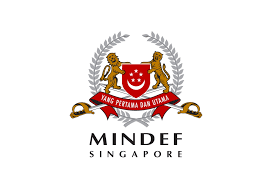


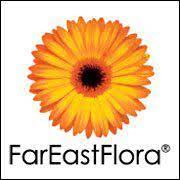


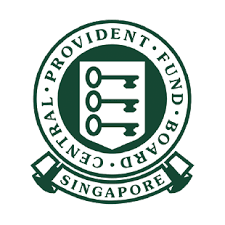



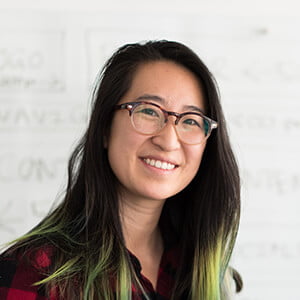
How To Register
Simply contact us and we will help you to register for this practical Google Workspace course in Singapore.