Learn to Analyze & Visualize Data With Infographics & Pivot Tables
Up To 70% WSQ Grant. Use SkillsFuture & UTAP to offset the balance.
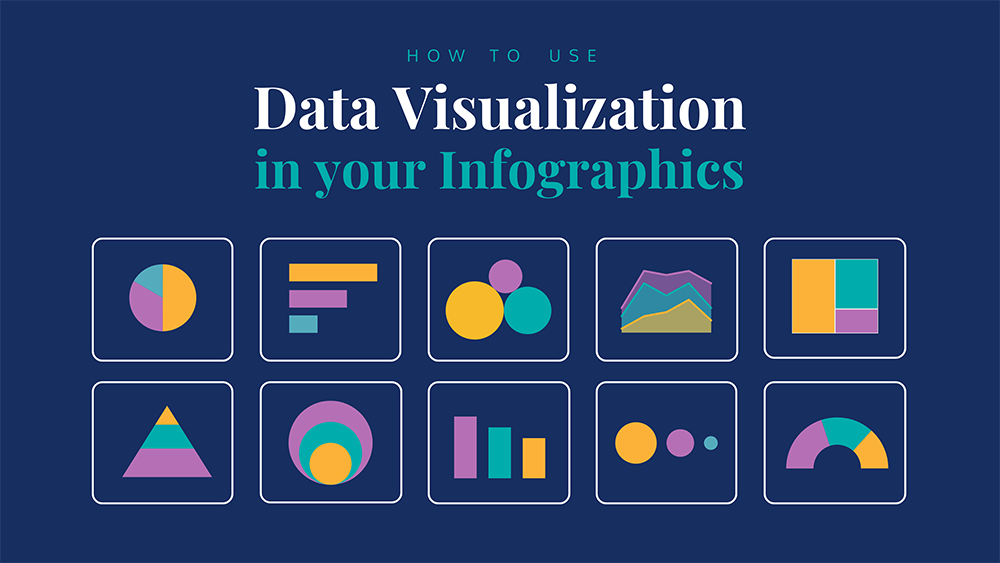
Learn Advanced Excel Skills to Save Time & Impress
Achieve More with Data Analysis & Visualizaiton Tricks
What Will You Learn in this Advanced Excel Training?
- How to Analyze & Visualize in Excel
- How To Create & Use Pivot Tables
- VLOOKUP, IF, SUMIF, XLOOKUP & More
- New Features With Sample Exercise Files
- Clean & Validate Data Easily
- Create Infographics For Data Visualization
- How to Record & Execute Macros
- Advanced Excel Charting Techniques
- Creating solutions to complex problems
- Advanced Sorting, Filtering, De-duplicating
Create Infographics & Visualize Data
With Advanced Excel Tricks: Course Overview
 “The Visualization & Infographic Creation Techniques & Pivot Tables I learned in this Advanced Excel Course are unique. Now we can visualize information quickly, use macros and functions to clean data & do a lot more. Amazing, Practical & Hands-on Workshop with Lots of Exercises & Challenges. I learned so much in these 3 days – Evelyn Mok, Singapore Airlines
“The Visualization & Infographic Creation Techniques & Pivot Tables I learned in this Advanced Excel Course are unique. Now we can visualize information quickly, use macros and functions to clean data & do a lot more. Amazing, Practical & Hands-on Workshop with Lots of Exercises & Challenges. I learned so much in these 3 days – Evelyn Mok, Singapore Airlines
The Advanced Excel Formulas, Pivot Tables, and Visualization techniques alone are fantastic. I will recommend Intellisoft for learning Infographics & Data Visualization in their Advanced Excel Course. The trainers are very patient, and professional, and the staff is helpful too.” – MasterCard
Practical hands-on training on how to visualize information, use Pivot tables in Excel, perform VLOOKUP in Excel & execute Visual Story Telling.
Advanced Excel Course in Singapore for Data Visualization & Storytelling

Course Duration:
Microsoft Excel Infographics & Data Visualization With Excel Training is for 3 full days.
Up To 70% WSQ Funding is available to Singapore Companies & Individual SG/PRs. Call +65 6250-3575 for Details on the Training Fee funding available to companies.
SkillsFuture credits ready for Individual Singaporeans to upgrade their skills in Excel Formulas and Functions.
UTAP Funding: NTUC Members can utilize UTAP to offset 50% of the remaining fees*.
Course Outline for Infographics & Data Visualization With Excel
SECTION A: Process and Clean Data
Lesson 1: Introduction to Infographics Design and Data Visualization
- Tools available to design & produce visualizations,
- Tools for designing infographics
- Data Reporting Tools & Techniques
Lesson 2: Advanced Excel Techniques to Clean data using Excel
- Sorting & Filtering
- Functions & Formulas
- Conditional Formatting
- Remove Duplicates
- Macros to Clean Data
Lesson 3: Data Processing & Data Lookups
- Data Validation With Lists etc
- Tables
- Lookup Functions
- Consolidate from Multiple Sheets
SECTION B: Data Analysis and Data Visualization
Lesson 4: Data Analysis & Data Visualization
- Introduction to Pivot Tables
- Data analysis With Pivot Tables
- Using Slicers
- Pivot Charts
Lesson 5: Using Statistical Functions in Data Analysis
- Using Summary Functions,
- Introduction To Statistical Functions
- Statistical Analysis With Excel
Lesson 6: Visualization With Excel Charts
- Creating Different Chart Types
- Using Maps Charts
- Creating Combo Charts
- Analysis With Histograms
SECTION C: Data Storytelling
Lesson 7: Creation of Infographics
- Design & Create infographics, and
- Infographic Design
- Standards & Best Practices
Lesson 8: Visual Data Story Telling
- Different Ways to execute visual data storytelling
- Create a complete, compelling Story with Infographics & Visualizations
![]()
Objectives of Infographics & Data Visualization With Advanced Excel Tips & Tricks
After Completing the Infographics & Data Visualisation With Excel Course, Participants will be able to:
- Design and Produce Compelling Visualizations, Infographics and Report for Clients & Management,
- Apply Advanced Excel Techniques to Clean data using Excel,
- Use Excel Formulas & Functions to Process the data & Perform Lookups,
- How to Analyze Data with Excel Tools like Pivot Tables, Slicers,
- How to Visualize data using Excel Tools like Charts & Maps,
- Design & Create infographics, and
- Learn Different Ways to execute visual data storytelling
They will learn to deploy Advanced Excel features to increase productivity and improve efficiency by streamlining the workflow.
Participants will learn to use advanced features and functions of Office 365 / Excel 2019 to improve productivity, improve data storytelling through the use of infographics and data visualizations, and process data with Pivot Tables, Macros, Charts, Functions & Formulas easily.
What are the Pre-Requisites For Attending The Infographics & Data Visualization With Excel Course?
Basic knowledge of Microsoft Excel is sufficient for you to attend the Advanced Excel training program.
You must know how to start the Excel program, key in numbers, and text, and do simple formatting. You should know some of the Basic Excel functions like Sum, Count, Average etc.
Advanced Functions and features of Excel will be taught in this Excel workshop.
A laptop with the right Excel version pre-loaded is provided for use in the Advanced Excel Tutorial class.
Notes in folders, along with multiple Exercise files to practice and learn Advanced Excel Features and Functions, are provided in the class too.
Microsoft Advanced Excel Tips & Tricks used to Create Infographics and Visualization are covered step by step in this comprehensive Excel course.
This program is most suitable for you if you use Microsoft Excel in your day-to-day work and know the basics of Excel pretty well.
You should be keen to extend your knowledge of the more advanced features & functions of Excel to become more productive and make the most of Microsoft Excel Office 365 to analyze and visualize data.
If you would like to learn the following, join this course:
- How to write VLOOKUP in Excel,
- How to Summarize Data using Pivot Tables, or
- How to Use the Infographics or Data Visualization Tools in Excel,
This Advanced Excel course on Infographics and data visualization is best suited for you.
![]()
Objectives of Infographics & Data Visualization With Advanced Excel Tips & Tricks
After Completing the Infographics & Data Visualisation With Excel Course, Participants will be able to:
- Design and Produce Compelling Visualizations, Infographics and Report for Clients & Management,
- Apply Advanced Excel Techniques to Clean data using Excel,
- Use Excel Formulas & Functions to Process the data & Perform Lookups,
- How to Analyze Data with Excel Tools like Pivot Tables, Slicers,
- How to Visualize data using Excel Tools like Charts & Maps,
- Design & Create infographics, and
- Learn Different Ways to execute visual data storytelling
They will learn to deploy Advanced Excel features to increase productivity and improve efficiency by streamlining the workflow.
Participants will learn to use advanced features and functions of Office 365 / Excel 2019 to improve productivity, improve data storytelling through the use of infographics and data visualizations, and process data with Pivot Tables, Macros, Charts, Functions & Formulas easily.
Microsoft Advanced Excel Tips & Tricks used to Create Infographics and Visualization are covered step by step in this comprehensive Excel course.
This program is most suitable for you if you use Microsoft Excel in your day-to-day work and know the basics of Excel pretty well.
You should be keen to extend your knowledge of the more advanced features & functions of Excel to become more productive and make the most of Microsoft Excel Office 365 to analyze and visualize data.
If you would like to learn the following, join this course:
- How to write VLOOKUP in Excel,
- How to Summarize Data using Pivot Tables, or
- How to Use the Infographics or Data Visualization Tools in Excel,
This Advanced Excel course on Infographics and data visualization is best suited for you.
Course Outline for Infographics & Data Visualization With Excel
SECTION A: Process and Clean Data
Lesson 1: Introduction to Infographics Design and Data Visualization
- Tools available to design & produce visualizations,
- Tools for designing infographics
- Data Reporting Tools & Techniques
Lesson 2: Advanced Excel Techniques to Clean data using Excel
- Sorting & Filtering
- Functions & Formulas
- Conditional Formatting
- Remove Duplicates
- Macros to Clean Data
Lesson 3: Data Processing & Data Lookups
- Data Validation With Lists etc
- Tables
- Lookup Functions
- Consolidate from Multiple Sheets
SECTION B: Data Analysis and Data Visualization
Lesson 4: Data Analysis & Data Visualization
- Introduction to Pivot Tables
- Data analysis With Pivot Tables
- Using Slicers
- Pivot Charts
Lesson 5: Using Statistical Functions in Data Analysis
- Using Summary Functions,
- Introduction To Statistical Functions
- Statistical Analysis With Excel
Lesson 6: Visualization With Excel Charts
- Creating Different Chart Types
- Using Maps Charts
- Creating Combo Charts
- Analysis With Histograms
SECTION C: Data Storytelling
Lesson 7: Creation of Infographics
- Design & Create infographics, and
- Infographic Design
- Standards & Best Practices
Lesson 8: Visual Data Story Telling
- Different Ways to execute visual data storytelling
- Create a complete, compelling Story with Infographics & Visualizations
What are the Pre-Requisites For Attending The Infographics & Data Visualization With Excel Course?
Basic knowledge of Microsoft Excel is sufficient for you to attend the Advanced Excel training program.
You must know how to start the Excel program, key in numbers, and text, and do simple formatting. You should know some of the Basic Excel functions like Sum, Count, Average etc.
Advanced Functions and features of Excel will be taught in this Excel workshop.
A laptop with the right Excel version pre-loaded is provided for use in the Advanced Excel Tutorial class.
Notes in folders, along with multiple Exercise files to practice and learn Advanced Excel Features and Functions, are provided in the class too.

Learn By Doing
You learn best when you Do It Yourself.
We teach you, step by step, how you can learn new skills, build your knowledge and enhance your career prospects quickly & easily, with Practical Tips & Tricks!

Claim WSQ Grant
Singaporeans & PRs (individuals or Company Sponsored) can claim up to 70% WSQ Grant*.
* Subject to SSG Eligibility Criteria
Contact us To Calculate Your Grant Amount

SkillsFuture Ready
Singaporeans can use $500 SkillsFuture Credits for this training to offset the course fees.
Contact us for advise on how to go about claiming your SkillsFuture.
Get Started Today!
Training Course Fees
The full course fees for this training is S$750, before any Government funding.
For Singaporean/PR above 21 years, Training Grants are available.
For Foreigners, no government grants are available.
Grant Information
WSQ funding from SkillsFuture Singapore (SSG) is available to Singaporeans/PRs above 21.
(Both Individuals & Company Sponsored ).
Individual Singaporeans, 25 years & above can also use their SkillsFuture Credits for this training at Intellisoft.
Companies sending Locals & Foreign staff for training can avail SFEC Funding.
Use it to improve the skills of your entire department!
NTUC Members can utilize UTAP Funds to offset 50% of the remaining fees*.
Contact us for more information on How to apply for this SkillsFuture Grant.
Call +65-6252-5033 for Details or WhatsApp Now at +65-9066-9991
70% Grant
$525 Funding by SSG-
Singaporeans Above 40 Years
-
Individuals
-
SME Companies
-
Individuals Can Use SkillsFuture
-
UTAP Funding*
50% Grant
$375 Funding by SSG-
Below 40 Years
-
Individuals
-
SG / PR / MNC Companies
-
SkillsFuture (Singaporeans only)
-
UTAP Funding*
Do You Have Any Questions or Need a Quotation?
Simple. Just tell us what you need. We’ll be glad to help you!
Some of the companies that experienced our trainings























How To Register
How To Register For The Infographics & Data Visualization with Excel Course?
Register for the 3 Days Data Visualization Training Class today by simply clicking on the chosen course date available at the top of this page.

Need Help Registering for Excel Infographics Class?
- Call us at +65 6250-3575, SMS / WhatsApp: +65 9066-9991
- Send an email to training@intellisoft.com.sg OR
- Submit an online enquiry if you have any questions regarding this data visualization and infographics training.
We also offer Corporate Training for this course.
If you have a group of people, we can arrange to conduct the Infographics & Data Visualization course in Excel at your office too. Just contact us for the quotation and suitable dates for the training.