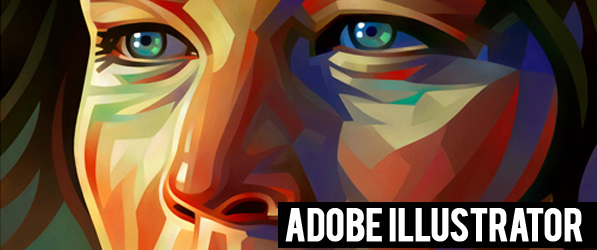The Master Canva Designs course is a very practical course teaching you Visual Design Mastery with Canva.
This is an immersive two-day course meticulously designed to deepen your understanding and application of visual design and communications.
This course is perfect for those looking to refine their skills in typography, logo creation, and other facets of visual communication and information design.
Over two action-packed days, you will be guided through a journey from conceptualizing visual communication ideas to creating polished, professional outputs for print and digital forms.
You will be able to prepare professional design for communicating your ideas and concepts visually for social media like Instagram, Facebook, Linkedin, YouTube, Twitter X and others.
For this Master Canva Designs course you will learn how to go from Novice to Pro by learning to Enhance Visual Communication with Canva.

The curriculum is structured in a step-by-step sequence to effectively build learners’ skills and knowledge in visual communication using Canva.
First Section: Fundamentals of Design with Canva
The course focuses on the fundamentals of design using Canva. It introduces the learners to the basic principles of design, including typography, color theory, and form. We start with simpler tasks like navigating Canva’s interface & experiment with text and image tools. This approach ensures that they have the necessary background to tackle more complex design challenges is Canva.
Second Section: Advanced Visual Communication in Canva
Following the foundational knowledge, we shift towards more advanced aspects of visual communication in Canva. In this section understanding of storyboarding techniques, task flow design, and best practices in aesthetic analysis are covered. Learners develop effective storyboards and critiquing Canva projects. This enhances learners’ skills in visual communication, enabling them to create more sophisticated and impactful designs.
Third Section: Enhancing and Strategizing Visual Communication
The final section revolves around enhancing and strategizing in visual communication. It focuses on critical review techniques, enhancement strategies, and innovative approaches to design, which are essential for learners aiming to achieve professional-level competency in visual communication. Learners are expected to collaborate, critique, and innovate.
By the end of the course, learners are not only proficient in using Canva but also capable of strategizing and enhancing visual communications effectively, which is crucial for professional success in the field of Designing Visual Communications with the aid of a top notch software like Canva.
 Day 1 focuses on the foundational skills and knowledge required for effective visual communication. You will learn the essentials of typography, color theory, and forms, along with an in-depth exploration of the best practices in visual communication.
Day 1 focuses on the foundational skills and knowledge required for effective visual communication. You will learn the essentials of typography, color theory, and forms, along with an in-depth exploration of the best practices in visual communication.
The course also includes hands-on training in design software Canva, providing you with the tools needed to bring your ideas to life.
We emphasize initiating visual communication ideas through exploration, allowing you to understand the nuances of combining media, materials, processes, and the environment to develop impactful designs.
Day 2 is dedicated to the application and refinement of your design skills. Create storyboards and task flow designs, crucial for communicating your visual intentions to team members and stakeholders. Critiquing and evaluating design work to understand the importance of feedback in the design process.
Analyze aesthetics and propose strategies to enhance the appeal and effectiveness of your visual communication outputs in Canva.
You will have a comprehensive understanding of visual design principles & practical experience in applying them to create compelling, visually appealing designs in Canva.
Pre-Requisites for the Master Canva Designs class: Unleash Your Inner Designer in Singapore
Embark on Your Design Adventure with Confidence – No Prior Skills Required!
Welcome to the Mastering Canva Designs course, your first step into the mesmerizing world of digital creativity, right here in Singapore! This course is designed to turn dreamers into doers, and beginners into designers. If you’ve ever been held back by the thought that design is only for ‘the creatives,’ we’re here to shatter that myth. Here’s what you need to start your transformative journey:
1. A Curious Mind:
- Passion to Learn: Bring your enthusiasm and eagerness to explore the realms of digital design.
- Openness to Creativity: Be ready to think outside the box and unleash your creative spirit.
2. Basic Computer Skills:
- Familiarity with Internet Navigation: Comfortably browse the web – that’s all the tech savvy you need.
- Basic Software Operation: Know how to open a browser and operate simple software – no advanced skills required!
3. A Device with Internet Access:
- Laptop/Desktop/Tablet: Any device capable of running Canva smoothly.
- Stable Internet Connection: Ensure uninterrupted learning and designing.
4. No Prior Design Experience Needed:
- Zero Background in Design: This course is tailored for absolute beginners – start from scratch and rise to greatness.
5. A Canva Account (Free or Pro):
- Sign-Up for Free: A free Canva account is enough to get started. We’ll guide you through the rest.
6. Language Proficiency:
- Comfort with English: The course is conducted in English, so basic comprehension is beneficial.
7. An Attitude for Adventure:
- Ready to Experiment: Be prepared to try, fail, and try again – that’s how design works!
8. Location:
- Based in Singapore: Ideal for residents looking to join a local community of budding designers.
Enroll Now and Transform Your World! This isn’t just a course; it’s a journey into the heart of creativity. Whether you’re a student, professional, entrepreneur, or hobbyist in Singapore, our Mastering Canva Designs workshop is the stepping stone to a world where your ideas come to life.
Sign up today and be a part of a vibrant community where every click brings you closer to becoming the designer you always dreamed to be. Your design story starts here!
Discover the Artist in You: Beginner’s Canva Course
Unlock Your Creative Potential with Our Easy-to-Learn Canva Course – No Experience Needed!
Dive into the world of digital design with our beginner-friendly Canva course, perfectly tailored for those taking their first steps into this vibrant field. Whether you’re dreaming of becoming a graphic design whiz, a small business owner looking to captivate your audience, or a marketer aiming to skyrocket your content’s appeal, this course is your gateway to success.
Who Should Enroll?
- Aspiring Designers: Embark on a transformative journey from novice to design maestro.
- Entrepreneurs & Business Owners: Elevate your brand with DIY marketing materials that turn heads and win hearts.
- Marketing Mavericks: Become the go-to expert for creating high-impact, engaging content.
- Bloggers & Social Media Influencers: Unleash a wave of followers with visually stunning posts.
- Educators & Trainers: Craft educational content that’s as engaging as it is informative.
- Creative Enthusiasts: Explore and express your passion with limitless design possibilities.
Why Choose Our Canva Course?
- Beginner-Friendly: Jumpstart your design journey with zero intimidation.
- Hands-On Learning: Practical, engaging lessons for real-world mastery.
- Boost Your Brand: Create designs that tell your unique story.
- Flexible Skills: From eye-catching Instagram posts to professional business presentations, we cover it all.
- Inspiring Community: Join a group of budding designers and share your creative vision.
Super Charged Benefits of learning Canva Design Software in Singapore:
- Skyrocket Your Design Skills: With our expert-led Canva tutorials, watch your abilities soar.
- Empower Your Brand: Learn to craft designs that resonate with your audience.
- Engage & Captivate: Turn your ideas into visual masterpieces that engage and inspire.
Join Us Now and Transform Your World with Design! Step into a realm where creativity knows no bounds.
This course isn’t just about learning Canva; it’s about unlocking a hidden part of yourself that’s bursting with creative potential.
Sign up today and start creating designs that tell your story in the most visually compelling way. Your journey to being a design dynamo begins here!
Post-Course Support
- We provide free consultation related to the subject matter after the course.
- Please email your queries to training@intellisoft.com.sg and we will forward your queries to the subject matter experts.
Venue:
All courses are conducted at Intellisoft Training Rooms at 190 Middle Road, 10-08 Fortune Centre, Singapore 188979.
Short walk from Bencoolen MRT, Bugis, Rochor, Bras Basah MRT stations. The venue is disabled-friendly. For directions, click Contact Us.
 Day 1 focuses on the foundational skills and knowledge required for effective visual communication. You will learn the essentials of typography, color theory, and forms, along with an in-depth exploration of the best practices in visual communication.
Day 1 focuses on the foundational skills and knowledge required for effective visual communication. You will learn the essentials of typography, color theory, and forms, along with an in-depth exploration of the best practices in visual communication.
The course also includes hands-on training in design software Canva, providing you with the tools needed to bring your ideas to life.
We emphasize initiating visual communication ideas through exploration, allowing you to understand the nuances of combining media, materials, processes, and the environment to develop impactful designs.
Day 2 is dedicated to the application and refinement of your design skills. Create storyboards and task flow designs, crucial for communicating your visual intentions to team members and stakeholders. Critiquing and evaluating design work to understand the importance of feedback in the design process.
Analyze aesthetics and propose strategies to enhance the appeal and effectiveness of your visual communication outputs in Canva.
You will have a comprehensive understanding of visual design principles & practical experience in applying them to create compelling, visually appealing designs in Canva.
Discover the Artist in You: Beginner’s Canva Course
Unlock Your Creative Potential with Our Easy-to-Learn Canva Course – No Experience Needed!
Dive into the world of digital design with our beginner-friendly Canva course, perfectly tailored for those taking their first steps into this vibrant field. Whether you’re dreaming of becoming a graphic design whiz, a small business owner looking to captivate your audience, or a marketer aiming to skyrocket your content’s appeal, this course is your gateway to success.
Who Should Enroll?
- Aspiring Designers: Embark on a transformative journey from novice to design maestro.
- Entrepreneurs & Business Owners: Elevate your brand with DIY marketing materials that turn heads and win hearts.
- Marketing Mavericks: Become the go-to expert for creating high-impact, engaging content.
- Bloggers & Social Media Influencers: Unleash a wave of followers with visually stunning posts.
- Educators & Trainers: Craft educational content that’s as engaging as it is informative.
- Creative Enthusiasts: Explore and express your passion with limitless design possibilities.
Why Choose Our Canva Course?
- Beginner-Friendly: Jumpstart your design journey with zero intimidation.
- Hands-On Learning: Practical, engaging lessons for real-world mastery.
- Boost Your Brand: Create designs that tell your unique story.
- Flexible Skills: From eye-catching Instagram posts to professional business presentations, we cover it all.
- Inspiring Community: Join a group of budding designers and share your creative vision.
Super Charged Benefits of learning Canva Design Software in Singapore:
- Skyrocket Your Design Skills: With our expert-led Canva tutorials, watch your abilities soar.
- Empower Your Brand: Learn to craft designs that resonate with your audience.
- Engage & Captivate: Turn your ideas into visual masterpieces that engage and inspire.
Join Us Now and Transform Your World with Design! Step into a realm where creativity knows no bounds.
This course isn’t just about learning Canva; it’s about unlocking a hidden part of yourself that’s bursting with creative potential.
Sign up today and start creating designs that tell your story in the most visually compelling way. Your journey to being a design dynamo begins here!
For this Master Canva Designs course you will learn how to go from Novice to Pro by learning to Enhance Visual Communication with Canva.

The curriculum is structured in a step-by-step sequence to effectively build learners’ skills and knowledge in visual communication using Canva.
First Section: Fundamentals of Design with Canva
The course focuses on the fundamentals of design using Canva. It introduces the learners to the basic principles of design, including typography, color theory, and form. We start with simpler tasks like navigating Canva’s interface & experiment with text and image tools. This approach ensures that they have the necessary background to tackle more complex design challenges is Canva.
Second Section: Advanced Visual Communication in Canva
Following the foundational knowledge, we shift towards more advanced aspects of visual communication in Canva. In this section understanding of storyboarding techniques, task flow design, and best practices in aesthetic analysis are covered. Learners develop effective storyboards and critiquing Canva projects. This enhances learners’ skills in visual communication, enabling them to create more sophisticated and impactful designs.
Third Section: Enhancing and Strategizing Visual Communication
The final section revolves around enhancing and strategizing in visual communication. It focuses on critical review techniques, enhancement strategies, and innovative approaches to design, which are essential for learners aiming to achieve professional-level competency in visual communication. Learners are expected to collaborate, critique, and innovate.
By the end of the course, learners are not only proficient in using Canva but also capable of strategizing and enhancing visual communications effectively, which is crucial for professional success in the field of Designing Visual Communications with the aid of a top notch software like Canva.
Pre-Requisites for the Master Canva Designs class: Unleash Your Inner Designer in Singapore
Embark on Your Design Adventure with Confidence – No Prior Skills Required!
Welcome to the Mastering Canva Designs course, your first step into the mesmerizing world of digital creativity, right here in Singapore! This course is designed to turn dreamers into doers, and beginners into designers. If you’ve ever been held back by the thought that design is only for ‘the creatives,’ we’re here to shatter that myth. Here’s what you need to start your transformative journey:
1. A Curious Mind:
- Passion to Learn: Bring your enthusiasm and eagerness to explore the realms of digital design.
- Openness to Creativity: Be ready to think outside the box and unleash your creative spirit.
2. Basic Computer Skills:
- Familiarity with Internet Navigation: Comfortably browse the web – that’s all the tech savvy you need.
- Basic Software Operation: Know how to open a browser and operate simple software – no advanced skills required!
3. A Device with Internet Access:
- Laptop/Desktop/Tablet: Any device capable of running Canva smoothly.
- Stable Internet Connection: Ensure uninterrupted learning and designing.
4. No Prior Design Experience Needed:
- Zero Background in Design: This course is tailored for absolute beginners – start from scratch and rise to greatness.
5. A Canva Account (Free or Pro):
- Sign-Up for Free: A free Canva account is enough to get started. We’ll guide you through the rest.
6. Language Proficiency:
- Comfort with English: The course is conducted in English, so basic comprehension is beneficial.
7. An Attitude for Adventure:
- Ready to Experiment: Be prepared to try, fail, and try again – that’s how design works!
8. Location:
- Based in Singapore: Ideal for residents looking to join a local community of budding designers.
Enroll Now and Transform Your World! This isn’t just a course; it’s a journey into the heart of creativity. Whether you’re a student, professional, entrepreneur, or hobbyist in Singapore, our Mastering Canva Designs workshop is the stepping stone to a world where your ideas come to life.
Sign up today and be a part of a vibrant community where every click brings you closer to becoming the designer you always dreamed to be. Your design story starts here!
Post-Course Support
- We provide free consultation related to the subject matter after the course.
- Please email your queries to training@intellisoft.com.sg and we will forward your queries to the subject matter experts.

SkillsFuture Ready
Singaporeans can use $500 SkillsFuture Credits for this training to offset the course fees.
Contact us for advise on how to go about claiming your SkillsFuture.
Get Started Today!

Learn By Doing
You learn best when you Do It Yourself.
We teach you, step by step, how you can learn new skills, build your knowledge and enhance your career prospects quickly & easily, with Practical Tips & Tricks!
Do You Have Any Questions or Need a Quotation?
Simple. Just tell us what you need. We’ll be glad to help you!
Some of the companies that experienced our trainings























How To Register
Simply fill this Online Registration Form to book your seat. Our Training Officer will get in touch with you to confirm your seat shortly.
You can call at at +65 6252-5033 or 9066-9991 (Whatsapp now) if you have any questions.
Accelerate Your Career With the Most Effective & Practical Training.
Training Course Fees
The full course fees for this training is S$800, before any Government funding.
For Singaporean/PR above 21 years, Training Grants are available.
For Foreigners, no government grants are available.
Grant Information
WSQ funding from SkillsFuture Singapore (SSG) is available to Singaporeans/PRs above 21.
(Both Individuals & Company Sponsored ).
Individual Singaporeans, 25 years & above can also use their SkillsFuture Credits for this training at Intellisoft.
Companies sending Locals & Foreign staff for training can avail SFEC Funding.
Use it to improve the skills of your entire department!
NTUC Members can utilize UTAP Funds to offset 50% of the remaining fees*.
Contact us for more information on How to apply for this SkillsFuture Grant.
Call +65-6252-5033 for Details or WhatsApp Now at +65-9066-9991
up to 70% Grant
$560 Funding by SSG-
Singaporeans Above 40 Years
-
Individuals
-
SME Companies
-
Individuals Can Use SkillsFuture
-
UTAP Funding*
up to 50% Grant
$400 Funding by SSG-
Below 40 Years
-
Individuals
-
SG / PR / MNC Companies
-
SkillsFuture (Singaporeans only)
-
UTAP Funding*


 This 3-day hands-on training is for anyone beginning to learn Photoshop, this course will be their ideal starting point. Best suitable for working professionals and students who would like to learn the latest digital editing and Adobe Photoshop concepts.
This 3-day hands-on training is for anyone beginning to learn Photoshop, this course will be their ideal starting point. Best suitable for working professionals and students who would like to learn the latest digital editing and Adobe Photoshop concepts.