
In this engaging 3-day AI video editing course at Intellisoft, you will master the use of AI tools to streamline the entire video editing process—from script to final cut.
Learn to:
- Creating AI-generated scripts that align with creative goals while staying compliant with content standards.
- Planning postproduction workflows using AI to break down editing phases, set timelines, and manage tasks efficiently.
- Enhancing footage and storytelling with AI-powered tools to refine visuals, improve sound, and add captions that elevate viewer engagement.
- Conducting professional output checks, learning how to verify resolution, audio levels, color grading, and overall quality.
- Applying advanced AI edits to fix visual flaws, remove objects, and ensure content meets technical industry standards.
- Exploring the latest AI innovations like automated voiceovers, music generation, and emerging tools that boost editing speed and creativity.
- Produce polished, professional videos faster, smarter, and with greater creative control.
Topic 1: Create and Edit Video Script Using Generative AI
- Create video scripts with Generative AI
- Edit video scripts with Generative AI
- Generate new video content from scratch using Generative AI-powered platforms
- Identify common quality issues in AI-generated scripts (e.g., repetition, tone mismatch, bias)
- Develop editing standards and guidelines based on:
- Creative goals
- Legal compliance (e.g., copyright, defamation)
- Broadcasting and platform requirements (e.g., accessibility, content policies)
Topic 2: Postproduction Planning with AI Tools
- Identify tasks required for postproduction
- Set timelines for each editing stage
- Organize tasks into a clear work plan
- Analyze AI-generated scripts for quality issues
Topic 3: Improve Video Footage on Generative AI Powered Video Platforms
- Video editing basic
- Creating transcript and closed captions
- Enhancing audio
- Improve video footage quality issues
- Assess edited footage to meet requirement
- Identifying common video quality issues
- Using AI tools (e.g., SORA, Runway and Kling) to suggest specific solutions for each issue
Topic 4: Review final outputs
- Video format
- Resolution settings
- Delivery specifications
- Use parameters such as bitrate, frame rate, and color grading for assessment
Topic 5: Resolve Quality Issues
- Removing objects from a scene
- Adding VFX to a scene through analysis
- Using AI to enhance shots
- Reference industry quality standards for editing, including:
- Broadcast delivery specs (SMPTE, Netflix)
- Platform formats (YouTube, Instagram)
- Accessibility requirements (captions, subtitles)
- Visual and audio consistency
Topic 6: Apply new AI technologies to Improve Video Production
- Cloning your voice with AI
- Generative AI for creating music
- Generative AI for voice over
- Share and export video on social media
- Identify AI tools (e.g., SORA, Runway and Kling) that speed up editing workflows
- Explore emerging AI trends in video production (e.g., SORA for text-to-video, Kling for human animation, Runway for AI editing)
In this hands-on, practical course at Intellisoft, you will learn how to use powerful AI tools to create, edit, enhance, and publish professional-quality videos—without needing advanced technical skills. Whether you’re a content creator, marketer, trainer, or business professional, this course will show you how to save hours of manual editing work using the latest AI-driven platforms.
You’ll explore tools that can:
-
Auto-generate subtitles and captions
-
Remove background noise and enhance audio
-
Add animations, effects, and transitions effortlessly
-
Transform scripts into engaging video content with AI avatars and voices
-
Resize and repurpose videos for social media in minutes
By the end of the course, you’ll be equipped to produce engaging videos faster, smarter, and with confidence—ready to impress your audience and boost your digital content strategy.
This course is designed for beginners and does not require any prior video editing experience or knowledge of professional editing software.
Participants should have:
-
Basic computer literacy (familiar with using a web browser, typing, opening files, etc.)
-
An interest in AI, technology, or content creation
-
A willingness to explore and experiment with web-based AI tools
No coding, design, or video editing background is needed—just curiosity and a desire to learn how to use AI to create professional-looking videos quickly and easily.
This course is ideal for anyone looking to create high-quality videos quickly and efficiently using AI tools—no advanced technical or editing skills required.
It is especially suitable for:
-
Content creators and social media managers who need to produce engaging video content regularly
-
Marketing and communications professionals seeking to enhance brand messaging through compelling video
-
Trainers, educators, and instructional designers who want to develop video-based learning content easily
-
Entrepreneurs and business owners who want to create promotional, explainer, or testimonial videos without hiring editors
-
Corporate professionals in HR, sales, or internal comms who need to make videos for announcements, onboarding, or training
-
Students and freelancers interested in video production and digital storytelling using the latest AI-powered tools
-
Anyone curious about AI tools for creativity and productivity, with a desire to learn how to automate and accelerate video editing tasks
If you’re comfortable using a computer and have an interest in digital media, content creation, or new technologies, this course will give you the practical skills to create professional-grade videos with ease.
Post-Course Support
- We provide free consultation related to the subject matter after the course.
- Please email your queries to training@intellisoft.com.sg and we will forward your queries to the subject matter experts.
Venue:
All courses are conducted at Intellisoft Training Rooms at 190 Middle Road, 10-08 Fortune Centre, Singapore 188979.
Short walk from Bencoolen MRT, Bugis, Rochor, Bras Basah MRT stations. The venue is disabled-friendly. For directions, click Contact Us.
In this hands-on, practical course at Intellisoft, you will learn how to use powerful AI tools to create, edit, enhance, and publish professional-quality videos—without needing advanced technical skills. Whether you’re a content creator, marketer, trainer, or business professional, this course will show you how to save hours of manual editing work using the latest AI-driven platforms.
You’ll explore tools that can:
-
Auto-generate subtitles and captions
-
Remove background noise and enhance audio
-
Add animations, effects, and transitions effortlessly
-
Transform scripts into engaging video content with AI avatars and voices
-
Resize and repurpose videos for social media in minutes
By the end of the course, you’ll be equipped to produce engaging videos faster, smarter, and with confidence—ready to impress your audience and boost your digital content strategy.
This course is ideal for anyone looking to create high-quality videos quickly and efficiently using AI tools—no advanced technical or editing skills required.
It is especially suitable for:
-
Content creators and social media managers who need to produce engaging video content regularly
-
Marketing and communications professionals seeking to enhance brand messaging through compelling video
-
Trainers, educators, and instructional designers who want to develop video-based learning content easily
-
Entrepreneurs and business owners who want to create promotional, explainer, or testimonial videos without hiring editors
-
Corporate professionals in HR, sales, or internal comms who need to make videos for announcements, onboarding, or training
-
Students and freelancers interested in video production and digital storytelling using the latest AI-powered tools
-
Anyone curious about AI tools for creativity and productivity, with a desire to learn how to automate and accelerate video editing tasks
If you’re comfortable using a computer and have an interest in digital media, content creation, or new technologies, this course will give you the practical skills to create professional-grade videos with ease.
Topic 1: Create and Edit Video Script Using Generative AI
- Create video scripts with Generative AI
- Edit video scripts with Generative AI
- Generate new video content from scratch using Generative AI-powered platforms
- Identify common quality issues in AI-generated scripts (e.g., repetition, tone mismatch, bias)
- Develop editing standards and guidelines based on:
- Creative goals
- Legal compliance (e.g., copyright, defamation)
- Broadcasting and platform requirements (e.g., accessibility, content policies)
Topic 2: Postproduction Planning with AI Tools
- Identify tasks required for postproduction
- Set timelines for each editing stage
- Organize tasks into a clear work plan
- Analyze AI-generated scripts for quality issues
Topic 3: Improve Video Footage on Generative AI Powered Video Platforms
- Video editing basic
- Creating transcript and closed captions
- Enhancing audio
- Improve video footage quality issues
- Assess edited footage to meet requirement
- Identifying common video quality issues
- Using AI tools (e.g., SORA, Runway and Kling) to suggest specific solutions for each issue
Topic 4: Review final outputs
- Video format
- Resolution settings
- Delivery specifications
- Use parameters such as bitrate, frame rate, and color grading for assessment
Topic 5: Resolve Quality Issues
- Removing objects from a scene
- Adding VFX to a scene through analysis
- Using AI to enhance shots
- Reference industry quality standards for editing, including:
- Broadcast delivery specs (SMPTE, Netflix)
- Platform formats (YouTube, Instagram)
- Accessibility requirements (captions, subtitles)
- Visual and audio consistency
Topic 6: Apply new AI technologies to Improve Video Production
- Cloning your voice with AI
- Generative AI for creating music
- Generative AI for voice over
- Share and export video on social media
- Identify AI tools (e.g., SORA, Runway and Kling) that speed up editing workflows
- Explore emerging AI trends in video production (e.g., SORA for text-to-video, Kling for human animation, Runway for AI editing)
This course is designed for beginners and does not require any prior video editing experience or knowledge of professional editing software.
Participants should have:
-
Basic computer literacy (familiar with using a web browser, typing, opening files, etc.)
-
An interest in AI, technology, or content creation
-
A willingness to explore and experiment with web-based AI tools
No coding, design, or video editing background is needed—just curiosity and a desire to learn how to use AI to create professional-looking videos quickly and easily.
Post-Course Support
- We provide free consultation related to the subject matter after the course.
- Please email your queries to training@intellisoft.com.sg and we will forward your queries to the subject matter experts.
Venue:
All courses are conducted at:
190 Middle Road, 10-08 Fortune Centre, Singapore 188979. 5 mins walk from Bencoolen MRT station. Bugis, Rochor, Bras Basah MRT are nearby, within walking distance.
The venue is disabled-friendly.

SkillsFuture Ready
Singaporeans can use $500 SkillsFuture Credits for this training to offset the course fees.
Contact us for advise on how to go about claiming your SkillsFuture.
Get Started Today!

Learn By Doing
You learn best when you Do It Yourself.
We teach you, step by step, how you can learn new skills, build your knowledge and enhance your career prospects quickly & easily, with Practical Tips & Tricks!
Do You Have Any Questions or Need a Quotation?
Simple. Just tell us what you need. We’ll be glad to help you!
Some of the companies that experienced our trainings





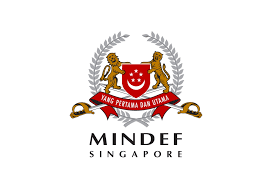


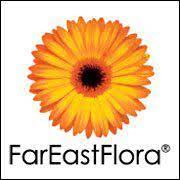


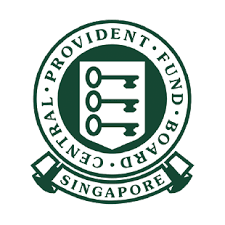



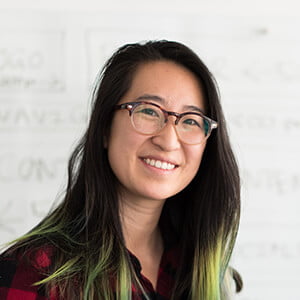
How To Register
Simply fill this Online Registration Form to book your seat. The Intellisoft Training Officer will get in touch with you to confirm your seat for the Video Editing With AI class.
You can call us at 6252-5033 if you have any questions.
All Video Editing with AI courses come with a training guide & a laptop is provided for your learning purpose in the training class at Intellisoft Training.
Learn Video Editing in Singapore by doing practical, hands-on exercises to do editing, manipulation, enhancements, and professional video creation.