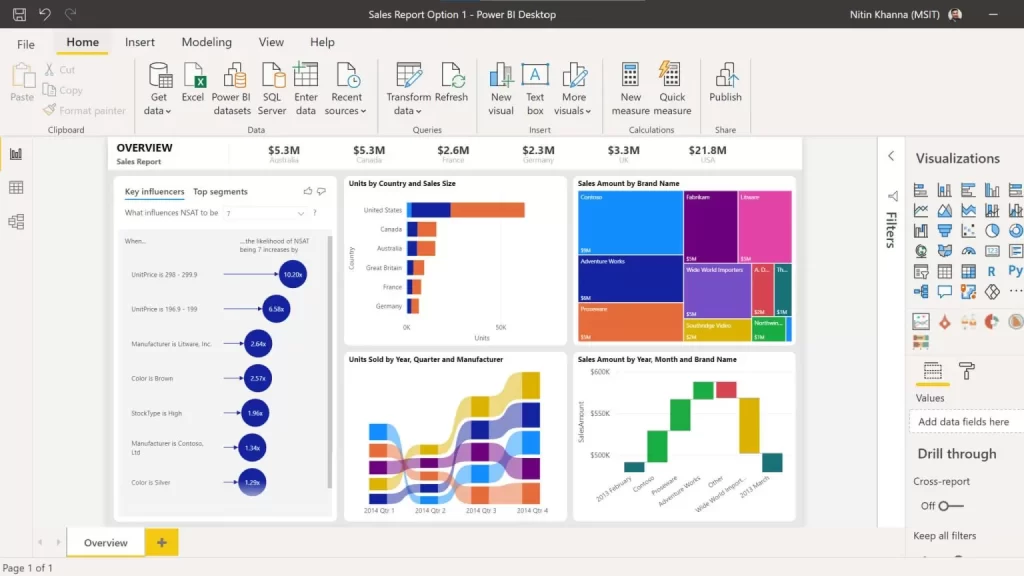
The Best Power BI Class in Singapore
Master Power BI with 70% WSQ Grant*

What Will You Learn in Power BI MasterClass
- Prepare you to start your data analytics & Visualization career
- Data Cleanup Using Power Query
- Transform messy data into the right format
- Quickly create stunning reports in Power BI
- Write powerful Advanced DAX calculations
- Generate valuable insights for yourself and your company
- Connect different data sources easily!
- Create a Complete Data Model in Power BI
- Learn all the important tools, Tips & Techniques to Master Power BI
- Create interactive visualizations with drill throughs and drill downs
- Storytelling with data: how to visualize your data effectively
Course Overview:
Data Analytics & Visualization With Power BI
Organizations rely on data for critical decision-making to gain valuable insights to guide their strategic direction.
Analysis helps companies decide on which new products to develop, identify investment opportunities, recognize new markets to enter, and better engage with their customers.
However, they are overwhelmed with too much data. Unsure about where and how to begin, they miss the opportunities for lack of timely analysis and insights.
This is why data analytics skills are in high demand as companies try to make sense of the massive amount of data available.
Through data analytics, management will also be able to make decisions quicker and more efficiently.
Course Objectives
 This Data Analytics and Visualization course with Power BI is designed to train you with the proper techniques, knowledge, and practice in business analytics.
This Data Analytics and Visualization course with Power BI is designed to train you with the proper techniques, knowledge, and practice in business analytics.
Participants will learn about data preparation, modelling, and visualization to support intelligent business decision-making using Microsoft Power BI software.
This Data Visualization course covers the latest data visualization techniques with Power BI. It would benefit and shorten the time to market as companies can do faster data analysis.
We begin by learning to process data from external sources, start the analysis, and then visualize to glean insight.
The Power BI training course focuses on demonstrations, practice and several hands-on exercises to ensure a better adoption and absorption of the concepts.

Course Outline
The Power BI Data Visualization course is focused on understanding how to load and prepare the data, build a data model, and then apply data analysis techniques to design effective reports that will enable the business to visualize the information quickly. This is a fantastic way to analyse and visualize data properly in one go and save time.
Microsoft POWER BI is the MARKET LEADER in BUSINESS INTELLIGENCE industry.
This course is divided into 3 major sections: PLAN Stage, DO Stage, and the Check & Act Stage.
SECTION 1: Load & Prepare Data Model
Lesson 1: Introduction to Power Platform
- Emerging Visualization Tools & Business Needs
- Power Query, Power Pivot & Power BI
Lesson 2: Data Analysis & Visualization Process Explained
- Principles of Data Modelling
- Principles of Data Visualization
- Data Analysis & Visualization Process
Lesson 3: Introduction to Power Query
- Load Data from Excel Files
- Load Data from Text Files & Folders
- Load Data from Databases
- Load Data from Other Sources
- Data Cleansing Tips & Troubleshooting
- Creating a Data Model
SECTION 2: Visualize Data With Power BI Tools
Lesson 4: Introduction to DAX
- Summary Measures
- Calculated Columns
- Calendar Functions
Lesson 5: Introduction to Power BI Visualizations
- Tables & Matrix
- Bar & Column Charts
- Styling Options
- Conditional Formatting
Lesson 6: Advanced Data Visualization & Scorecards
- Maps
- Gauge
- Styling Options
- KPI
- Cards
SECTION 3: Present & Share Insights in Power BI Dashboards
Lesson 7: Create a data-driven story with Power BI reports
- Filters
- Connected Slicers
- Bookmarks
- Address Answers to Key Questions
- Strategic visualization and mapping techniques
Lesson 8: Publish a Power BI Report
- Enhance Power BI report designs for the user experience
- Share, Export, and Mobile Views
Training Course Fees & Funding
Full course fee: S$1,000.00 (before GST & government funding) TGS: TGS-2022016804
70% SSG Grant
Baseline + Enhanced Training Support
- SG Citizens aged 40+ (Individual, SME or MNC)
- SME-sponsored SG Citizens (21+)
- SME-sponsored PRs (21+)
50% SSG Grant
Baseline WSQ Funding
- SG Citizens aged 21–39 (Individual or MNC)
- MNC company-sponsored PRs (21+)
- Individual PRs (21+)
Additional Funding Options
Singapore Citizens aged 25+ can use their SkillsFuture Credits to offset nett fees.
Companies sending local & foreign staff can claim up to $10,000 SFEC funding.
NTUC members can claim up to 50% of remaining fees (capped at $500/year).*
Need help with funding applications? We'll guide you through the process.
* Terms & conditions apply. Funding subject to eligibility and approval by respective agencies. GST applies on full course fee before subsidy. Fee information is accurate as of Mar 2026.
Do You Have Any Questions or Need a Quotation?
Simple. Just tell us what you need. We’ll be glad to help you!
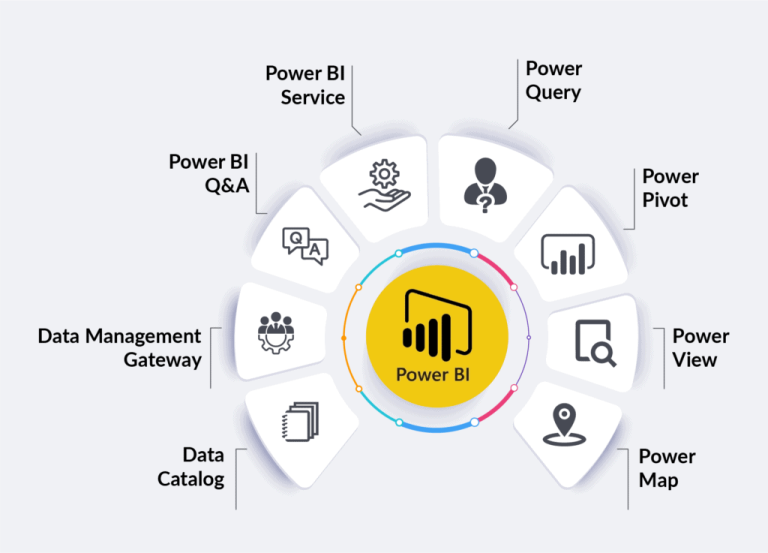
Target Audience
This Data Visualization training is helpful for Data Analysts, Bankers, Finance and Accounting Executives, Sales, Manufacturing & Service professionals who deal with a large amount of data and want to change these into actionable information presented in Power BI Dashboards with Tables, Charts & Visualizations.
Service professionals who deal with a large amount of data and want to change these into actionable information presented in Power BI Dashboards with Tables, Charts & Visualizations.
Data analysts can use the knowledge and skills learned to derive complex performance analyses for actions to be taken.
Business users can also use the learnings to observe changes in data patterns to gain insights into the performance of their investments in marketing, sales, and advertising.
All industry verticals with functions in Information Technology, Accounting, Finance & Service would benefit immensely from using Power BI to understand and interpret data quickly and visualize it through invaluable charts and dashboards.
This Data Visualization With Power BI Training is suitable for beginners. But it is good if you have basic experience in using Microsoft Excel.
We target this training towards people who rely on manual methods or Microsoft Excel for reporting and analysis and are searching for better analysis and visualization tools.

Learn By Doing
You learn best when you Do It Yourself.
We teach you, step by step, how you can learn new skills, build your knowledge and enhance your career prospects quickly & easily, with Practical Tips & Tricks!

SkillsFuture Ready
Singaporeans can use $500 SkillsFuture Credits for this training to offset the course fees.
Contact us for advise on how to go about claiming your SkillsFuture.
Get Started Today!

Claim WSQ Grant
Companies sponsoring their staff for training can Claim up to 70% WSQ Funding, subject to SSG Eligibility Criteria.
Applicable for Individual & Company Sponsored Singaporeans/PRs.
Pre-Requisites
It would be good if you have Basic knowledge of Excel and can write simple formulas like SUM, IF and a passion for acquiring Data Analysis Superpowers
Anyone with Database, BI, Programming, or similar experience are pretty qualified to take this course, even if lacking in Excel experience.
Microsoft POWER BI Desktop software is available for download from the Microsoft website for free. We will provide you with a copy of the application for use in the class.
Post-Course Support
- We provide free consultation related to the subject matter after the course.
- Please email your queries to training@intellisoft.com.sg and we will forward your queries to the subject matter experts.
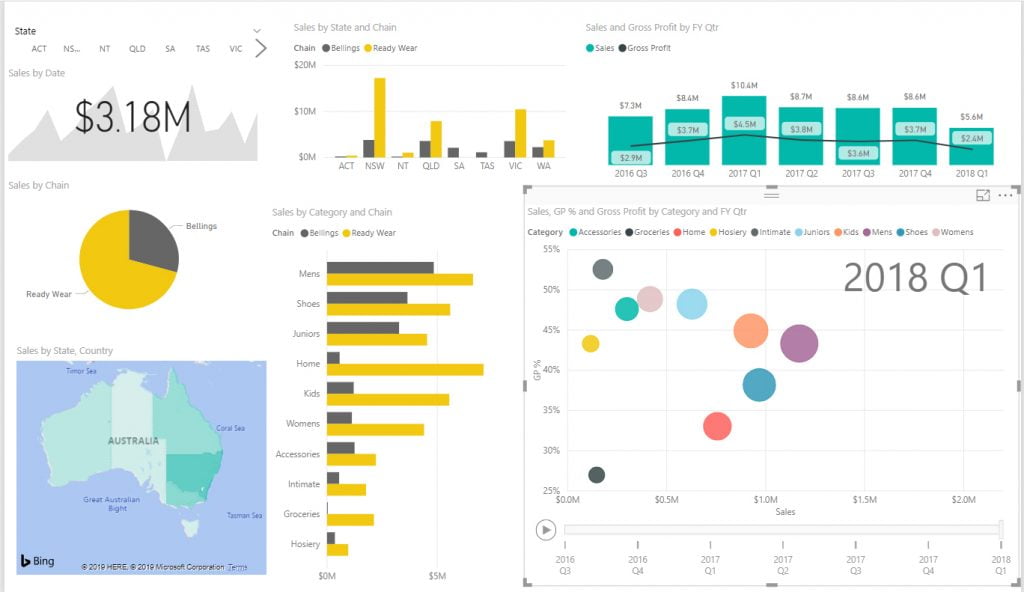
Register For Power BI Training Course in Singapore
How To Register For Data Analytics & Data Visualization With Power BI MasterClass Course in Singapore
Register for the 2 Days Power BI MasterClass Course today by simply clicking on the chosen course date available at the top of this page.
Need Help?
Call us at +65-6250-3575, SMS / WhatsApp: 9066-9991
Send an email to training@intellisoft.com.sg
We have regular public classes For Power BI Training each month, and Corporate Training on Power BI can be arranged at your office too!
Note: This class uses a very practical and hands-on approach to gain Power BI Mastery.
It requires you to take part in Data Analysis & Data Visualization exercises during the class.
You can bring your own laptop or request to use our laptop during the class beforehand.
WSQ Funded Data Analytics and Visualization With Microsoft Power BI Training:
Join today, and begin to Master Power BI with our Step-by-step instructions and helpful, patient, Microsoft Certified Trainers to guide you.
What are you waiting for? Get Started Right away…
Some of the companies that experienced our trainings













