Automate Complex Tasks with Microsoft Excel VBA & Excel Macros
(Covers Useful Real-World Projects)
Achieve More. Save time!
What You Will Learn
- Master Excel VBA & Macros. Make your work-life easier.
- Reduce manual routine tasks with a button
- Create simple solutions to complex problems with Macros.
- Record, Modify or Write Macros from scratch
- Enhance your current Excel files & automate your work with VBA.
- Directly apply the Excel VBA examples
- Formulas alone can't do everything. Use VBA when you reach a limitation.
- Debug & Troubleshoot code easily
Excel Automation With VBA Course: Requirements
You should already have Microsoft Excel. Obviously the newer the better, but VBA works the same in all Excel versions. It’s just that newer versions have more options, thus more VBA Commands to control those options.
Secondly, Basic Excel skills needed for this course (like opening the program, how to click on cells and type things.)
It is perfectly OK if you have never done any Macro Recording or any Programming. We will teach you everything from scratch, step by step.
A Short & Sweet, Amazing Training Program
The Course was quite interesting. I really learned a lot and got the idea how VBA/Macros works. Now I can combine multiple country files in one click – Mark Chen, Infineon
It was amazing. I have learned a lot of stuff that can automate the preparation of GM Report. Thanks so much for being clear and easy to understand – Carmen
VBA Macro Programming: Course Overview
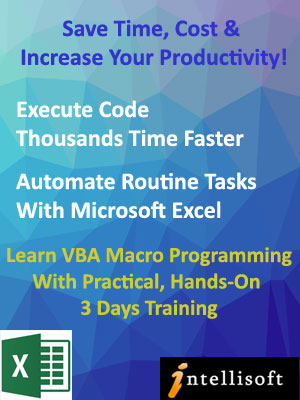 The VBA Macro Programming training course in Singapore helps you automate routine tasks by recording, and writing/editing the Microsoft Visual Basic For Applications (VBA Code) for Microsoft Excel.
The VBA Macro Programming training course in Singapore helps you automate routine tasks by recording, and writing/editing the Microsoft Visual Basic For Applications (VBA Code) for Microsoft Excel.
With Excel Automation, Code runs much faster and saves a huge amount of time. This beginner-level Excel VBA Macro training will help you learn the VBA language, find practical ways to automate tasks and build a better workflow and automation in your work.
Excel VBA Training Course Duration: This is a 3 full day Excel VBA Macro Programming Course. It is usually conducted in Singapore, each month, several times.
Call +65 6250-3575 for Details. SkillsFuture credits are approved for use by Singaporeans for this Visual Basic for Excel Training course.
UTAP Funding: NTUC Members can utilize UTAP to offset 50% of the remaining fees*.
In-House / Corporate Training for VBA Macro Programming: The VBA Macro course can also be run as a Corporate Training, at your office.
Call our Corporate Training Hotline at +65 6250-3575 or email training@intellisoft.com.sg if you have a group of participants interested in learning Microsoft Excel VBA Macro Programming.
You can also benefit from this if you use Microsoft Excel 2013, 2016, 2019 or Office 365 – Microsoft Excel 2019 VBA (Macro) Training
Recommended Reading: Top 3 Features of Microsoft Excel You Must Know
Microsoft Excel is heavily used in Banking, Sales, Finance, Marketing, and Customer Service… you name it, it is used by people at the operations level, supervisory level and management level for data entry, data analysis, tracking and reporting data.
No wonder in job interviews, Excel features heavily for such job roles.
The Top 3 features often asked about in the Job Interviews are Pivot Tables, VLookup Functions and Macros.
This VBA Excel Macro course goes deep into Macro design, macro recording, and writing and editing macros from scratch. It will teach you how to record a macro, and then edit it to make it more efficient.
With VBA Macros in Excel, it is easier to automate routine things that you do, like:
- Consolidating multiple worksheets into a single worksheet using a recorded VBA Macro,
- Combine data from multiple Excel or CSV files, and create a management summary with the VBA Macro Training,
- VBA (Visual Basic for Applications) is a programming language that is widely used for automating tasks and creating macros within various Microsoft Office applications such as Excel, Word, PowerPoint, and Access.
Here are some common uses of VBA macro programming that you can learn after attending our VBA Excel Course Singapore:
Automating Repetitive Tasks: VBA allows you to automate repetitive tasks by writing macros. For example, you can create a macro to format data in Excel, generate reports, perform calculations, or apply specific formatting to a Word document.
Data Manipulation and Analysis: VBA enables you to manipulate and analyze data in Excel or Access. You can write macros to
- sort and filter data in Excel,
- perform complex calculations with Excel VBA Macros,
- create pivot tables, Pivot charts, and refresh them automatically with Excel VBA Macro training,
- extract information from databases at fixed intervals or on-demand, based on the VBA Macro you have written, and
- generate charts or graphs to easily visualize information with simple VBA Macros taught by our Master Trainers in VBA in Singapore.
Customizing and Extending Office Applications: VBA allows you to customize and extend the functionality of Microsoft Office applications. With VBA Macros written in Excel, you can create:
- custom menus,
- toolbars, and
- dialog boxes to enhance the user interface,
- automate workflows, and
- integrate with other applications or data sources.
Building User Forms and Interfaces: Intellisoft Systems’ Excel VBA courses in Singapore teaches you how to create user forms and interfaces within Office applications. You can design
- custom input forms,
- dialog boxes, and
- interactive interfaces to gather user input,
- validate data, and
- perform actions based on user interactions.
Integration with External Systems: Creating VBA Macros in Excel provide you with the capability to integrate Office applications with external systems. You can write macros to import or export data between Office applications and databases, web services, or other software systems.
Error Handling and Data Validation: VBA allows you to implement error handling routines and data validation checks within your macros. This ensures that your code can handle unexpected situations and prevents data entry errors or inconsistencies.
Report Generation and Document Automation: Macros written in VBA for Excel enables you to automate the creation of reports and documents. You can
- generate customized reports with specific formatting,
- merge data from multiple sources, and
- automate the generation of documents such as letters, invoices, or contracts.
Interactive Dashboards and Visualizations: VBA can be used to create interactive dashboards and visualizations in Excel. You can build dynamic charts, graphs, and tables that update automatically based on user inputs or changes in data using Excel VBA Macros.
Process Automation: VBA allows you to automate complex processes or workflows involving multiple steps and applications. You can
- write Visual Basic macros in Excel to perform sequential tasks,
- automate file handling,
- interact with external systems, and
- streamline business processes.
Custom Add-ins and Extensions: VBA enables you to create custom add-ins and extensions for Office applications. You can package your VBA code into add-ins that can be easily shared and installed by others, providing additional functionality and features to the Office suite. This allows you to extend the functionality of Excel by attending our Best VBA Macro Training courses in Singapore with SkillsFuture.
These are just a few examples of the many uses of VBA macro programming. VBA provides a powerful and flexible toolset for automating tasks, extending functionality, and enhancing productivity within Microsoft Office applications.
Do you know Advanced Excel well? If you have any questions about Advanced Excel, do check out our Advanced Excel FAQ.
Automate Excel With VBA
Detailed Course Outline for 3 Day VBA Macro Programming Training in Singapore
Module 1: Realizing the potential of Excel using VBA
- Recognizing the Power of Excel
- Identifying workbooks that support macros
- Showing the Developer Tab
- Understanding Macro Security
- Recording and Running a Macro
Module 2: Understanding the Basics of Visual Basic Editor & Writing VBA Code
- Exploring the VB Editor
- Examining Recorded Macro Code
- Introducing the Selection Object
- Understanding Properties, Methods and Parameters
- Using the Line Continuation Character
- Using the With… End With statement
- Writing Comments
Module 3: Working with Variables and Constants within Visual Basic
- Understanding the Scope of Variables
- Identifying the different Data Types
- Working with Variables in Macros written with VBA
- Exploring Object Variables
- Declaring and using Constants
Module 4: User Interaction Techniques: Part 1
- Using the InputBox to accept user input in a VBA Macro
- Using the Msgbox to display messages using VBA
Module 5: Overview of Excel Objects
- Introducing the Application Object
- Exploring Workbooks and Workbook Object model in the Visual Basic for Applications programming language
- Exploring Worksheets and Worksheets Object
Module 6: Referring to Ranges Using VBA
- Introducing the Range Object in Excel Macros
- Referencing a range using the CurrentRegion Property
- Accessing a range using the UsedRange Property
- Finding the First Cell with data
- Referencing the Last Row and Column in the data range
- Using the Cells Property
- Utilizing the Offset Property while working with Range
- Employing the Resize Property to Change the Size of a Range
Module 7: Using Control Structures in VBA Macros
- Using Loop Constructs: For Loop Statement
- Using Loop Constructs: For…Next Loop
- Using Loop Constructs: Do While…Loop
- Using Loop Constructs: Do Until…Loop
- Exiting a Loop Early
- Nesting Loops
- Working with Conditional Constructs: If…Then…Else
- Working with Conditional Constructs: Select Case
Module 8: User-Defined Functions With VBA
- Exploring Commonly Used VBA Functions
- Creating User-Defined Functions in VBA
- Executing User-Defined Functions
- Sharing User-Defined Functions written in VBA with other users and other macro files or VBA applications.
Module 9: Event Programming in Excel VBA
- Creating a Custom Button to execute code
- Understanding Event Parameters
- Working with Worksheet Events
- Working with Workbook Events in Excel Macros
Module 10: Using VBA to Create Pivot Tables
- Introducing Pivot Tables and how they can be easily created using Excel VBA Macros
- Building and Editing Pivot Tables using VBA
- Auto Refreshing Pivot Tables using VBA Macros – a very helpful and handy feature in Excel.
Module 11: User Interaction Techniques within VBA: Part 2
- Creating UserForms
- Understanding and Using ActiveX Controls
- Programming the ActiveX Controls
Module 12: Creating Charts Using Excel VBA Programming
- Charting in Excel
- Referencing Charts Objects using VBA Macros
- Creating and Modifying the Chart
Module 13: Handling Errors in VBA Code
- Identifying the Different Types of Errors
- Debugging Tools: Stepping through Code
- Debugging Tools: Breakpoint
- Debugging Tools: Immediate Window
- Debugging Tools: Watch Window
- Handling Errors by Choosing to Ignore Them
- Employing Basic Error Handling with the On Error GoTo Syntax
Module 14: Useful Macros written with Excel VBA
- Selecting Special Cells
- Using Autofilter instead of Loops
- Combining Workbooks
- Separating data into different Worksheets
Learn Excel VBA easily with our step by step, practical, hands on workshop in Singapore. After attending the VBA Macro Training course using Microsoft Excel , you will be able to:
- Record and Run Macros Easily
- Write VBA Code Manually using Microsoft Excel
- Perform Loops, Controls and Error Handling in Excel Macros
- Create User forms and Sheet Controls in Excel using Excel VBA
- Use Events to trigger specific VBA code.
- Write Useful VBA Applications That Boost Productivity and Reduce Time on Routine Activities within Excel.
This is a highly practical and hands-on VBA Training in Singapore, covering how to begin writing and editing VBA Macros with Excel.
You can use VBA in Excel to create and maintain complex stock trading, sensitivity, costing, risk-management models. You can also forecast sales, profits & earnings, and generate financial ratios.
This can help in creating Financial Dashboards within Excel, just by using some VBA.
With this Visual Basic for Applications training, you can create various portfolio-management and investment scenarios that are easy to use by the management and users.
VBA Programming Course provides you the flexibility to build such sophisticated scenarios and dashboards easily.
A highly recommended and Best VBA Training in Singapore. The VBA Trainers are gurus in Macro programming with over 30 years of experience in the industry. They will guide and help you achieve a solid understanding of Excel Visual Basic Programming to achieve VBA Mastery in our work.
You must have good Microsoft Excel skills and understand key concepts of spreadsheets. It is not necessary to have prior programming knowledge.
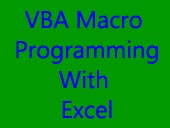
We cover VBA Macro programming concepts from the very basic level. You must know basic Excel functionality though.
Excel VBA Macro Training Course (Location & Schedule)
This course is scheduled to run at our VBA training room at Fortune Centre, Middle Road in Singapore. We are closest to Bencoolen MRT, Bugis MRT, Rochor MRT & Bras Basah MRT Stations in Singapore. This location is also served by a variety of Singapore Bus Services like 857, 56 etc.
To effectively learn VBA macro programming in Excel, it is helpful to have a basic understanding of Excel’s features and functionality.
Key prerequisites that enhance your learning experience for Excel VBA Macro Programming:
Proficiency in Excel: It’s essential to have a good understanding of Excel’s basic features, formulas, functions, data manipulation techniques, and formatting options. Familiarity with concepts like cells, ranges, worksheets, and workbooks will be beneficial.
Basic Programming Concepts: While not mandatory, having a fundamental understanding of programming concepts such as variables, loops, conditional statements, and procedures will make it easier to grasp VBA programming concepts. This knowledge will aid in writing efficient and logical code.
Knowledge of Excel Functions: Being familiar with Excel’s built-in functions and their usage can be advantageous when working with VBA. You will be able to leverage these functions in your VBA code to perform calculations and manipulate data effectively.
Logical Thinking and Problem-Solving Skills: VBA macro programming often involves breaking down complex tasks into smaller logical steps. Developing strong problem-solving skills and logical thinking abilities will help you understand and design efficient VBA solutions.
While these prerequisites can enhance your learning experience, it’s important to note that VBA can be learned by individuals with varying levels of Excel proficiency and programming knowledge. Many introductory VBA courses assume little to no prior programming experience and start from the basics.
So if you have never written a Macro, or are not even familiar with VBA, you can still join the Intellisoft VBA Macro Programming course for Beginners.
The ideal target audience for attending a VBA Macro programming course in Excel can vary depending on the specific objectives and depth of the course. The following individuals can benefit from learning VBA Macro programming in Excel in Singapore at Intellisoft:
Excel Power Users: Individuals who already have a solid understanding of Excel and frequently work with complex data analysis, reporting, and automation tasks. Learning VBA Macros can greatly enhance their productivity and enable them to automate repetitive tasks and create customized solutions.
Business Analysts and Data Analysts: Professionals who need to analyze large datasets, create advanced reports, and perform complex calculations in Excel. Visual Basic for Application language in Excel can help automate data manipulation, streamline analysis workflows, and generate customized reports or dashboards easily.
Financial Professionals: Accountants, financial analysts, and professionals working in the finance industry can benefit from learning to program Macros using VBA programming language to automate financial modeling, perform calculations, generate financial reports, and streamline data analysis processes.
Project Managers: Project managers who use Excel for tracking and managing project data can benefit from Excel VBA courses to automate project-related tasks, create customized templates, generate reports, and integrate with other project management tools or systems.
Excel Trainers and Educators: Individuals who provide Excel training or education can enhance their curriculum by including VBA Macro programming. This allows them to teach students advanced Excel techniques and empower them with automation capabilities.
IT Professionals and System Administrators: Professionals responsible for managing Excel-based systems, creating custom Excel solutions, or integrating Excel with other software systems can benefit from VBA programming to automate processes, perform data manipulations, and enhance system functionality.
Data Scientists and Researchers: Individuals working in data science or research fields can use VBA to automate data preprocessing, perform statistical analysis, create interactive visualizations, and integrate Excel with other data analysis tools or programming languages.
Software Developers and Programmers: Programmers who want to extend the functionality of Excel or integrate it with other systems can learn VBA to create custom add-ins, automate tasks, and enhance the user interface of Excel-based applications.
Office Administrators: Administrative professionals who work with Excel on a daily basis can benefit from learning VBA to automate administrative tasks, create customized templates, and improve overall efficiency.
Any Excel User Seeking Advanced Skills: Even individuals who use Excel for personal or basic business purposes can benefit from learning VBA. It allows them to automate repetitive tasks, customize Excel to their specific needs, and explore the advanced capabilities of the application.
Ultimately, anyone who wants to enhance their Excel skills, automate tasks, and unlock the full potential of Excel as a powerful tool for data analysis, reporting, and automation can benefit from attending a VBA Macro programming course.
You must be an Experienced Excel user who wish to automate repetitive tasks or simplify more complex tasks using Excel Macros and Visual Basic for Applications (VBA) programming language.
Outcome of VBA Macro Training Course in Singapore at Intellisoft
At the end of the 3 Day Best VBA Course in Singapore, you should be able to create VBA applications that will help to automate the consolidation of Excel workbooks and worksheets.
It will allow you to create forms for data entry that automate the backend storage of data with validations by the VBA Macros, and building one click macros that when used, do things in a flash, saving considerable time.
Post-Course Support
- We provide free consultation related to the subject matter after the course.
- Please email your queries to training@intellisoft.com.sg and we will forward your queries to the subject matter experts.
Venue:
All courses are conducted at Intellisoft Training Rooms at 190 Middle Road, 10-08 Fortune Centre, Singapore 188979.
Short walk from Bencoolen MRT, Bugis, Rochor, Bras Basah MRT stations. The venue is disabled-friendly. For directions, click Contact Us.
Learn Excel VBA easily with our step by step, practical, hands on workshop in Singapore. After attending the VBA Macro Training course using Microsoft Excel , you will be able to:
- Record and Run Macros Easily
- Write VBA Code Manually using Microsoft Excel
- Perform Loops, Controls and Error Handling in Excel Macros
- Create User forms and Sheet Controls in Excel using Excel VBA
- Use Events to trigger specific VBA code.
- Write Useful VBA Applications That Boost Productivity and Reduce Time on Routine Activities within Excel.
This is a highly practical and hands-on VBA Training in Singapore, covering how to begin writing and editing VBA Macros with Excel.
You can use VBA in Excel to create and maintain complex stock trading, sensitivity, costing, risk-management models. You can also forecast sales, profits & earnings, and generate financial ratios.
This can help in creating Financial Dashboards within Excel, just by using some VBA.
With this Visual Basic for Applications training, you can create various portfolio-management and investment scenarios that are easy to use by the management and users.
VBA Programming Course provides you the flexibility to build such sophisticated scenarios and dashboards easily.
A highly recommended and Best VBA Training in Singapore. The VBA Trainers are gurus in Macro programming with over 30 years of experience in the industry. They will guide and help you achieve a solid understanding of Excel Visual Basic Programming to achieve VBA Mastery in our work.
The ideal target audience for attending a VBA Macro programming course in Excel can vary depending on the specific objectives and depth of the course. The following individuals can benefit from learning VBA Macro programming in Excel in Singapore at Intellisoft:
Excel Power Users: Individuals who already have a solid understanding of Excel and frequently work with complex data analysis, reporting, and automation tasks. Learning VBA Macros can greatly enhance their productivity and enable them to automate repetitive tasks and create customized solutions.
Business Analysts and Data Analysts: Professionals who need to analyze large datasets, create advanced reports, and perform complex calculations in Excel. Visual Basic for Application language in Excel can help automate data manipulation, streamline analysis workflows, and generate customized reports or dashboards easily.
Financial Professionals: Accountants, financial analysts, and professionals working in the finance industry can benefit from learning to program Macros using VBA programming language to automate financial modeling, perform calculations, generate financial reports, and streamline data analysis processes.
Project Managers: Project managers who use Excel for tracking and managing project data can benefit from Excel VBA courses to automate project-related tasks, create customized templates, generate reports, and integrate with other project management tools or systems.
Excel Trainers and Educators: Individuals who provide Excel training or education can enhance their curriculum by including VBA Macro programming. This allows them to teach students advanced Excel techniques and empower them with automation capabilities.
IT Professionals and System Administrators: Professionals responsible for managing Excel-based systems, creating custom Excel solutions, or integrating Excel with other software systems can benefit from VBA programming to automate processes, perform data manipulations, and enhance system functionality.
Data Scientists and Researchers: Individuals working in data science or research fields can use VBA to automate data preprocessing, perform statistical analysis, create interactive visualizations, and integrate Excel with other data analysis tools or programming languages.
Software Developers and Programmers: Programmers who want to extend the functionality of Excel or integrate it with other systems can learn VBA to create custom add-ins, automate tasks, and enhance the user interface of Excel-based applications.
Office Administrators: Administrative professionals who work with Excel on a daily basis can benefit from learning VBA to automate administrative tasks, create customized templates, and improve overall efficiency.
Any Excel User Seeking Advanced Skills: Even individuals who use Excel for personal or basic business purposes can benefit from learning VBA. It allows them to automate repetitive tasks, customize Excel to their specific needs, and explore the advanced capabilities of the application.
Ultimately, anyone who wants to enhance their Excel skills, automate tasks, and unlock the full potential of Excel as a powerful tool for data analysis, reporting, and automation can benefit from attending a VBA Macro programming course.
You must be an Experienced Excel user who wish to automate repetitive tasks or simplify more complex tasks using Excel Macros and Visual Basic for Applications (VBA) programming language.
Outcome of VBA Macro Training Course in Singapore at Intellisoft
At the end of the 3 Day Best VBA Course in Singapore, you should be able to create VBA applications that will help to automate the consolidation of Excel workbooks and worksheets.
It will allow you to create forms for data entry that automate the backend storage of data with validations by the VBA Macros, and building one click macros that when used, do things in a flash, saving considerable time.
Detailed Course Outline for 3 Day VBA Macro Programming Training in Singapore
Module 1: Realizing the potential of Excel using VBA
- Recognizing the Power of Excel
- Identifying workbooks that support macros
- Showing the Developer Tab
- Understanding Macro Security
- Recording and Running a Macro
Module 2: Understanding the Basics of Visual Basic Editor & Writing VBA Code
- Exploring the VB Editor
- Examining Recorded Macro Code
- Introducing the Selection Object
- Understanding Properties, Methods and Parameters
- Using the Line Continuation Character
- Using the With… End With statement
- Writing Comments
Module 3: Working with Variables and Constants within Visual Basic
- Understanding the Scope of Variables
- Identifying the different Data Types
- Working with Variables in Macros written with VBA
- Exploring Object Variables
- Declaring and using Constants
Module 4: User Interaction Techniques: Part 1
- Using the InputBox to accept user input in a VBA Macro
- Using the Msgbox to display messages using VBA
Module 5: Overview of Excel Objects
- Introducing the Application Object
- Exploring Workbooks and Workbook Object model in the Visual Basic for Applications programming language
- Exploring Worksheets and Worksheets Object
Module 6: Referring to Ranges Using VBA
- Introducing the Range Object in Excel Macros
- Referencing a range using the CurrentRegion Property
- Accessing a range using the UsedRange Property
- Finding the First Cell with data
- Referencing the Last Row and Column in the data range
- Using the Cells Property
- Utilizing the Offset Property while working with Range
- Employing the Resize Property to Change the Size of a Range
Module 7: Using Control Structures in VBA Macros
- Using Loop Constructs: For Loop Statement
- Using Loop Constructs: For…Next Loop
- Using Loop Constructs: Do While…Loop
- Using Loop Constructs: Do Until…Loop
- Exiting a Loop Early
- Nesting Loops
- Working with Conditional Constructs: If…Then…Else
- Working with Conditional Constructs: Select Case
Module 8: User-Defined Functions With VBA
- Exploring Commonly Used VBA Functions
- Creating User-Defined Functions in VBA
- Executing User-Defined Functions
- Sharing User-Defined Functions written in VBA with other users and other macro files or VBA applications.
Module 9: Event Programming in Excel VBA
- Creating a Custom Button to execute code
- Understanding Event Parameters
- Working with Worksheet Events
- Working with Workbook Events in Excel Macros
Module 10: Using VBA to Create Pivot Tables
- Introducing Pivot Tables and how they can be easily created using Excel VBA Macros
- Building and Editing Pivot Tables using VBA
- Auto Refreshing Pivot Tables using VBA Macros – a very helpful and handy feature in Excel.
Module 11: User Interaction Techniques within VBA: Part 2
- Creating UserForms
- Understanding and Using ActiveX Controls
- Programming the ActiveX Controls
Module 12: Creating Charts Using Excel VBA Programming
- Charting in Excel
- Referencing Charts Objects using VBA Macros
- Creating and Modifying the Chart
Module 13: Handling Errors in VBA Code
- Identifying the Different Types of Errors
- Debugging Tools: Stepping through Code
- Debugging Tools: Breakpoint
- Debugging Tools: Immediate Window
- Debugging Tools: Watch Window
- Handling Errors by Choosing to Ignore Them
- Employing Basic Error Handling with the On Error GoTo Syntax
Module 14: Useful Macros written with Excel VBA
- Selecting Special Cells
- Using Autofilter instead of Loops
- Combining Workbooks
- Separating data into different Worksheets
You must have good Microsoft Excel skills and understand key concepts of spreadsheets. It is not necessary to have prior programming knowledge.
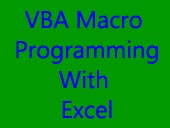
We cover VBA Macro programming concepts from the very basic level. You must know basic Excel functionality though.
Excel VBA Macro Training Course (Location & Schedule)
This course is scheduled to run at our VBA training room at Fortune Centre, Middle Road in Singapore. We are closest to Bencoolen MRT, Bugis MRT, Rochor MRT & Bras Basah MRT Stations in Singapore. This location is also served by a variety of Singapore Bus Services like 857, 56 etc.
To effectively learn VBA macro programming in Excel, it is helpful to have a basic understanding of Excel’s features and functionality.
Key prerequisites that enhance your learning experience for Excel VBA Macro Programming:
Proficiency in Excel: It’s essential to have a good understanding of Excel’s basic features, formulas, functions, data manipulation techniques, and formatting options. Familiarity with concepts like cells, ranges, worksheets, and workbooks will be beneficial.
Basic Programming Concepts: While not mandatory, having a fundamental understanding of programming concepts such as variables, loops, conditional statements, and procedures will make it easier to grasp VBA programming concepts. This knowledge will aid in writing efficient and logical code.
Knowledge of Excel Functions: Being familiar with Excel’s built-in functions and their usage can be advantageous when working with VBA. You will be able to leverage these functions in your VBA code to perform calculations and manipulate data effectively.
Logical Thinking and Problem-Solving Skills: VBA macro programming often involves breaking down complex tasks into smaller logical steps. Developing strong problem-solving skills and logical thinking abilities will help you understand and design efficient VBA solutions.
While these prerequisites can enhance your learning experience, it’s important to note that VBA can be learned by individuals with varying levels of Excel proficiency and programming knowledge. Many introductory VBA courses assume little to no prior programming experience and start from the basics.
So if you have never written a Macro, or are not even familiar with VBA, you can still join the Intellisoft VBA Macro Programming course for Beginners.
Post-Course Support
- We provide free consultation related to the subject matter after the course.
- Please email your queries to training@intellisoft.com.sg and we will forward your queries to the subject matter experts.

Learn By Doing
You learn best when you Do It Yourself.
We teach you, step by step, how you can learn new skills, build your knowledge and enhance your career prospects quickly & easily, with Practical Tips & Tricks!

SkillsFuture Ready
Singaporeans can use $500 SkillsFuture Credits for this training to offset the course fees.
Contact us for advise on how to go about claiming your SkillsFuture.
Get Started Today!

Claim SDF Grant
Companies sponsoring their staff for training can Claim SDF Funding, subject to SSG Eligibility Criteria.
Applicable for Company Sponsored Singaporeans & PRs.
Training Course Fees
The full course fees for this training is S$960, before any Government funding.
For Singaporean/PR above 21 years, Training Grants are available.
For Foreigners, no government grants are available.
Grant Information
WSQ funding from SkillsFuture Singapore (SSG) is available to Singaporeans/PRs above 21.
(Both Individuals & Company Sponsored ).
Individual Singaporeans, 25 years & above can also use their SkillsFuture Credits for this training at Intellisoft.
Companies sending Locals & Foreign staff for training can avail SFEC Funding.
Use it to improve the skills of your entire department!
NTUC Members can utilize UTAP Funds to offset 50% of the remaining fees*.
Contact us for more information on How to apply for this SkillsFuture Grant.
Call +65-6250-3575 for Details or WhatsApp Now at +65-9066-9991
70% Grant
$672 Funding by SSG-
Singaporeans Above 40 Years
-
Individuals
-
SME Companies
-
Individuals Can Use SkillsFuture
-
UTAP Funding*
50% Grant
$480 Funding by SSG-
Below 40 Years
-
Individuals
-
SG / PR / MNC Companies
-
SkillsFuture (Singaporeans only)
-
UTAP Funding*
Do You Have Any Questions or Need a Quotation?
Simple. Just tell us what you need. We’ll be glad to help you!
Some of the companies that experienced our trainings









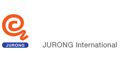



















How To Register
Register for the 3 Day Excel VBA Macros 2016 today by simply clicking on the chosen course date available at the top of this page.

Need Help?
- Call us at +65 6250-3575, SMS / WhatsApp: +65 9066-9991
- Send an email to training@intellisoft.com.sg OR
- Submit an online enquiry if you have any questions regarding Excel VBA 2016 Macro training.
We have regular public classes each month, and Corporate Training can be arranged at your office too!
Organize a Corporate VBA Macro Programming Training For Your Company
A corporate training on VBA Macro Programming with Excel can be organized and beneficial for various stakeholders within an organization. Here are some key individuals and departments that can both organize and benefit from such training:
Finance and Accounting Professionals: Finance and accounting teams can leverage VBA Macro Programming to automate financial calculations, generate customized financial reports, and streamline data analysis. This training can enable them to optimize financial processes, reduce errors, and improve overall efficiency.
Human Resources (HR) Department: The HR department can take the lead in organizing the corporate training, coordinating logistics, and managing participant registration. They can also collaborate with training providers or external experts to develop the training curriculum and ensure it aligns with the organization’s goals.
IT Department: The IT department plays a crucial role in organizing the training by providing the necessary technical infrastructure and support. They can ensure that all participants have access to the required software and tools, set up training environments, and assist with any technical issues during the training sessions.
Training and Development Teams: Organizations often have dedicated training and development teams responsible for enhancing employees’ skills and knowledge. These teams can identify the need for VBA Macro Programming training, design the training program, and deliver the sessions or bring in external trainers.
Management and Leadership: Managers and leaders within the organization can support and encourage employees to participate in the training. They can recognize the value of VBA Macro Programming skills in improving productivity, streamlining processes, and driving efficiency within their teams. Management can also set expectations and provide resources for employees to apply their newly acquired skills on the job.
Business Analysts and Data Professionals: Teams or individuals involved in data analysis, reporting, or data-driven decision-making can greatly benefit from VBA Macro Programming training. They can learn to automate repetitive tasks, create advanced data analysis models, and generate customized reports, enabling them to work more efficiently and deliver insights more effectively.
Operations and Project Management Teams: Individuals responsible for managing projects, processes, or operations within the organization can benefit from VBA Macro Programming skills. They can automate project-related tasks, create customized templates, and enhance data analysis capabilities, leading to improved project efficiency and decision-making.
Administrative Professionals: Administrative staff who work extensively with Excel can benefit from VBA Macro Programming training. They can automate administrative tasks, create custom templates and forms, and streamline data entry processes, saving time and improving accuracy in their daily work.
Sales and Marketing Teams: Sales and marketing professionals can utilize VBA Macro Programming to automate sales data analysis, generate custom reports, and streamline marketing campaign tracking and analysis. This can enhance their ability to make data-driven decisions, optimize sales strategies, and improve campaign performance.
Employees Seeking Professional Growth: Any employee interested in enhancing their Excel skills and learning to automate tasks can benefit from VBA Macro Programming training. It can provide them with valuable skills that can be applied in their current roles and enhance their career prospects within the organization.
By organizing a corporate training on VBA Macro Programming with Excel, organizations can
- equip their employees with valuable skills,
- improve productivity, and
- drive efficiency in various departments and roles.
Arrange for a Corporate Training on VBA Macro Programming Course in Singapore today with Intellisoft Systems. Contact us now.