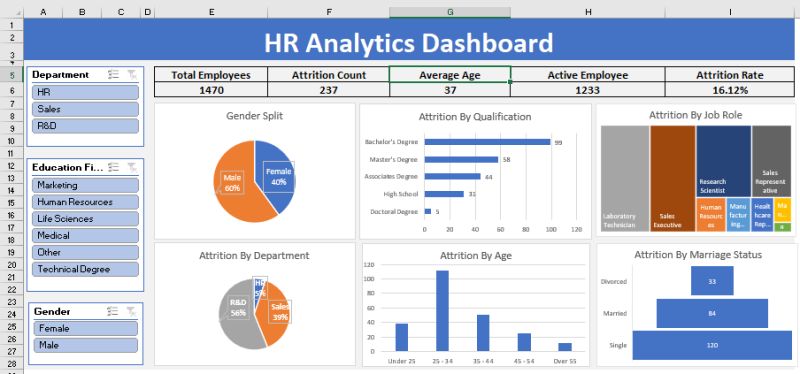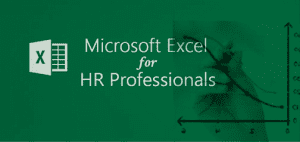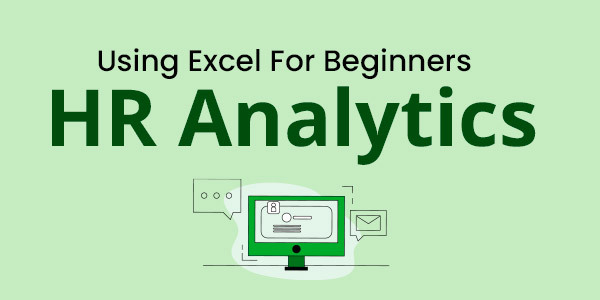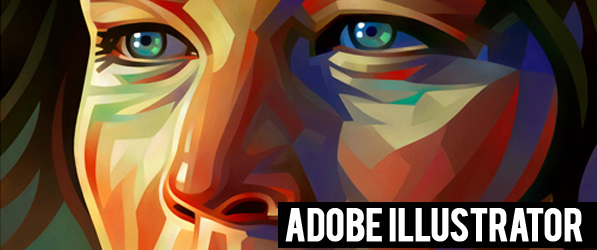Project Management Professional (PMP) training at Intellisoft is a certification course for individuals who want to learn the best practices of project management and use the widely recognized PMI framework to deliver added business value.
You should join the PMP certification Training course and learn the correct way of managing people, risks, quality, costs and management and deliver projects on time, every time. PMP certification course will help you gain the necessary knowledge to use the tools and techniques effectively and efficiently.
For a Project Manager, having PMP certification guarantees professional credibility, deep knowledge, career growth, and increased earning potential. It also guarantees extensive preparation where a candidate masters the practical application of project management processes. Certified PMP project managers are found working around the world and in every industry.
You can use SkillsFuture for PMP Certification Preparation courses. You also get 70% WSQ funding for all PMP Certification courses with Intellisoft Systems in Singapore.
Key Features of Project Management Professional (PMP) Training
- Interactive instructor-led PMP certification training
- Mock tests to make you become confident when appearing for the PMP certification exam
- Meets the PMI-required 35 contact hours eligibility requirement to get PMP certified successfully
Skills You Will Gain With PMP Training
- Project Planning
- Cost Management
- Risk Management & Mitigation
- Project Scheduling
- Project Management Tools
- Task Management & Delegation
- Project Budgeting
- Leadership
- Conflict Management & Problem Solving
Lesson 1 – Create a High-Performance Team
- Build an effective team
- Define team ground rules
- Negotiate project agreements
- Empower team members and stakeholders
- Train team members and stakeholders
- Engage and support virtual teams
- Build a shared understanding of a project
Lesson 2 – Starting the Project
- Determine appropriate project methodology/methods and practices
- Plan and manage scope
- Plan and manage budget and resources
- Plan and manage the schedule
- Plan and manage the quality of products and deliverables
- Integrate project planning activities
- Plan and manage procurement
- Establish a project governance structure
- Plan and manage project/phase closure
Lesson 3 – Doing the work
- Assess and manage risks
- Execute project to deliver business value
- Manage communications
- Engage stakeholders
- Create project artefacts
- Manage project changes
- Manage project issues
- Ensure knowledge transfer for project continuity
Lesson 4 – Keeping the Team on track
- Lead a team
- Support team performance
- Address and remove impediments, obstacles, and blockers
- Manage conflict
- Collaborate with stakeholders
- Mentor relevant stakeholders
- Apply emotional intelligence to promote team performance
Lesson 5 – Keeping the business in mind
- Manage compliance requirements
- Evaluate and deliver project benefits and value
- Evaluate and address internal and external business environment changes
- Support organizational change
- Employ continuous process improvement
Project Management Professional (PMP) training is beneficial for several reasons:
- Acquiring In-Depth Project Management Knowledge: PMP training provides a comprehensive understanding of project management principles, concepts, and best practices. It covers the entire project management lifecycle, including initiating, planning, executing, monitoring and controlling, and closing projects. This knowledge equips professionals with the tools and techniques needed to effectively manage projects from start to finish.
- Standardization and Best Practices: PMP training aligns professionals with globally recognized standards and best practices established by the Project Management Institute (PMI). It ensures that project managers adhere to a common set of processes, terminology, and guidelines, facilitating effective communication and collaboration among project teams.
- Enhanced Career Prospects: PMP certification is highly regarded and recognized globally. It demonstrates a professional’s commitment to the project management field and validates their expertise. PMP training enhances career prospects by opening up new opportunities, increasing employability, and potentially leading to higher salary prospects.
- Improved Project Success Rates: PMP training equips professionals with the knowledge and skills to plan, execute, and monitor projects effectively. By applying the best practices learned during training, project managers can mitigate risks, manage stakeholders, and deliver projects within scope, budget, and schedule. This ultimately leads to higher project success rates.
- Networking and Professional Development: PMP training often involves interacting with professionals from diverse backgrounds and industries. This creates networking opportunities and allows for the exchange of ideas, experiences, and best practices. Additionally, PMP training encourages continuous professional development by keeping project managers updated on the latest industry trends and emerging practices.
- Increased Confidence and Credibility: PMP training provides project managers with the confidence to tackle complex projects and make informed decisions. It enhances their credibility among team members, stakeholders, and employers, as they possess the knowledge and skills required to lead projects effectively.
- Continuous Improvement: PMP certification requires professionals to earn Professional Development Units (PDUs) to maintain their certification. This encourages project managers to engage in continuous learning and development, staying up to date with the evolving project management landscape.
To recap, a PMP training is valuable for professionals seeking to enhance their project management skills, improve career prospects, align with industry standards, and deliver successful projects. It offers a structured approach to project management, equipping individuals with the knowledge and credentials to excel in their roles.
It makes sense to join the Best PMP Training course in Singapore at Intellisoft. Our Participants, HRs and Companies have rated our comprehensive PMP Exam Preparation Training Courses to be the best several times. Make the right choice and join Intellisoft PMP Training Course today!
Project Management is all about being efficient, effective and bringing value to the organization, and in this workshop, you will learn the concepts, techniques and processes that will help you lead projects successfully and motivate your team.
You will find how project management enables organizational outcomes in terms of project selection, initiation, planning, execution, monitoring and closing. This course will help you become familiar with the PMP certification exam process and pass it in your first attempt.
This PMP training is fully aligned with the latest version of the PMP Handbook which summarizes the research conducted to create the PMP exam and includes the most critical tasks required for project managers to master in their role.
Value-Added Factors
PMI requires 35 hours of specific project management education in order to qualify for the PMP certification. Upon successful completion of this course, you will be awarded 36 PDUs, which will satisfy this eligibility criteria.
If you are interested in advancing your career in project management, you can enroll in the project management course Singapore offered by us at Intellisoft, a top training institute specializing in PMP certification Singapore.
With our comprehensive PMP course Singapore, you can enhance your skills and knowledge to excel in the field of project management.
Pre-Requisites For Project Management Professional (PMP) Training
- Polytechnic Diploma, has 5 years of experience working on projects.
- Degree and has 3 years of experience working on projects.
Once participants has completed the Project Management Professional (PMP) Training, we will provide you with a 36hrs PDUs certificate that can be used as your Formal Education in Project Management Qualification for the PMP examination.
Please Note that:
- Participants must sit & pass the short assessment at the end of the training to be eligible for the WSQ grant.
- At least 75% of attendance is required by SSG to be eligible for the WSQ funding.
- Participants will receive a WSQ certificate of Attainment upon successful completion of training and assessment.
The target audience for PMP (Project Management Professional) certification exam preparation courses typically includes individuals who are interested in pursuing a career in project management or professionals who are already working in project management roles and want to enhance their skills and credentials.
The PMP certification is globally recognized and demonstrates a strong understanding of project management principles, techniques, and best practices.
The specific target audience for PMP certification exam preparation courses may include:
- Project Managers: Professionals who are currently working as project managers or aspire to become project managers. They may have experience leading and managing projects and want to validate their knowledge and skills through the PMP certification.
- Project Coordinators and Team Members: Individuals who work closely with project managers and want to develop a deeper understanding of project management processes and techniques. They may also want to progress in their careers and take on more responsibilities in project management.
- Functional Managers: Managers who oversee specific departments or functional areas within organizations and are involved in project-related activities. They may seek PMP certification to gain a broader perspective on project management and improve their ability to effectively support and contribute to projects.
- IT Professionals: Professionals working in IT and technology-related fields who are involved in managing or coordinating projects. PMP certification can help them gain a better understanding of project management methodologies specific to IT projects.
- Business Analysts: Business analysts who want to enhance their project management skills and knowledge. PMP certification can provide them with a structured approach to managing projects and aligning project goals with business objectives.
- Consultants and Freelancers: Individuals working as independent consultants or freelancers in project management or related fields. PMP certification can boost their credibility and marketability, making them more competitive in the job market.
It’s important to note that while the PMP certification is open to professionals from various industries, it is typically most relevant for those involved in managing projects across different sectors, such as construction, engineering, information technology, finance, healthcare, and manufacturing.
Post-Course Support
- We provide free consultation related to the subject matter after the course.
- Please email your queries to training@intellisoft.com.sg and we will forward your queries to the subject matter experts.
Venue:
All courses are conducted at Intellisoft Training Rooms at 190 Middle Road, 10-08 Fortune Centre, Singapore 188979.
Short walk from Bencoolen MRT, Bugis, Rochor, Bras Basah MRT stations. The venue is disabled-friendly. For directions, click Contact Us.
Project Management is all about being efficient, effective and bringing value to the organization, and in this workshop, you will learn the concepts, techniques and processes that will help you lead projects successfully and motivate your team.
You will find how project management enables organizational outcomes in terms of project selection, initiation, planning, execution, monitoring and closing. This course will help you become familiar with the PMP certification exam process and pass it in your first attempt.
This PMP training is fully aligned with the latest version of the PMP Handbook which summarizes the research conducted to create the PMP exam and includes the most critical tasks required for project managers to master in their role.
Value-Added Factors
PMI requires 35 hours of specific project management education in order to qualify for the PMP certification. Upon successful completion of this course, you will be awarded 36 PDUs, which will satisfy this eligibility criteria.
If you are interested in advancing your career in project management, you can enroll in the project management course Singapore offered by us at Intellisoft, a top training institute specializing in PMP certification Singapore.
With our comprehensive PMP course Singapore, you can enhance your skills and knowledge to excel in the field of project management.
The target audience for PMP (Project Management Professional) certification exam preparation courses typically includes individuals who are interested in pursuing a career in project management or professionals who are already working in project management roles and want to enhance their skills and credentials.
The PMP certification is globally recognized and demonstrates a strong understanding of project management principles, techniques, and best practices.
The specific target audience for PMP certification exam preparation courses may include:
- Project Managers: Professionals who are currently working as project managers or aspire to become project managers. They may have experience leading and managing projects and want to validate their knowledge and skills through the PMP certification.
- Project Coordinators and Team Members: Individuals who work closely with project managers and want to develop a deeper understanding of project management processes and techniques. They may also want to progress in their careers and take on more responsibilities in project management.
- Functional Managers: Managers who oversee specific departments or functional areas within organizations and are involved in project-related activities. They may seek PMP certification to gain a broader perspective on project management and improve their ability to effectively support and contribute to projects.
- IT Professionals: Professionals working in IT and technology-related fields who are involved in managing or coordinating projects. PMP certification can help them gain a better understanding of project management methodologies specific to IT projects.
- Business Analysts: Business analysts who want to enhance their project management skills and knowledge. PMP certification can provide them with a structured approach to managing projects and aligning project goals with business objectives.
- Consultants and Freelancers: Individuals working as independent consultants or freelancers in project management or related fields. PMP certification can boost their credibility and marketability, making them more competitive in the job market.
It’s important to note that while the PMP certification is open to professionals from various industries, it is typically most relevant for those involved in managing projects across different sectors, such as construction, engineering, information technology, finance, healthcare, and manufacturing.
Lesson 1 – Create a High-Performance Team
- Build an effective team
- Define team ground rules
- Negotiate project agreements
- Empower team members and stakeholders
- Train team members and stakeholders
- Engage and support virtual teams
- Build a shared understanding of a project
Lesson 2 – Starting the Project
- Determine appropriate project methodology/methods and practices
- Plan and manage scope
- Plan and manage budget and resources
- Plan and manage the schedule
- Plan and manage the quality of products and deliverables
- Integrate project planning activities
- Plan and manage procurement
- Establish a project governance structure
- Plan and manage project/phase closure
Lesson 3 – Doing the work
- Assess and manage risks
- Execute project to deliver business value
- Manage communications
- Engage stakeholders
- Create project artefacts
- Manage project changes
- Manage project issues
- Ensure knowledge transfer for project continuity
Lesson 4 – Keeping the Team on track
- Lead a team
- Support team performance
- Address and remove impediments, obstacles, and blockers
- Manage conflict
- Collaborate with stakeholders
- Mentor relevant stakeholders
- Apply emotional intelligence to promote team performance
Lesson 5 – Keeping the business in mind
- Manage compliance requirements
- Evaluate and deliver project benefits and value
- Evaluate and address internal and external business environment changes
- Support organizational change
- Employ continuous process improvement
Project Management Professional (PMP) training is beneficial for several reasons:
- Acquiring In-Depth Project Management Knowledge: PMP training provides a comprehensive understanding of project management principles, concepts, and best practices. It covers the entire project management lifecycle, including initiating, planning, executing, monitoring and controlling, and closing projects. This knowledge equips professionals with the tools and techniques needed to effectively manage projects from start to finish.
- Standardization and Best Practices: PMP training aligns professionals with globally recognized standards and best practices established by the Project Management Institute (PMI). It ensures that project managers adhere to a common set of processes, terminology, and guidelines, facilitating effective communication and collaboration among project teams.
- Enhanced Career Prospects: PMP certification is highly regarded and recognized globally. It demonstrates a professional’s commitment to the project management field and validates their expertise. PMP training enhances career prospects by opening up new opportunities, increasing employability, and potentially leading to higher salary prospects.
- Improved Project Success Rates: PMP training equips professionals with the knowledge and skills to plan, execute, and monitor projects effectively. By applying the best practices learned during training, project managers can mitigate risks, manage stakeholders, and deliver projects within scope, budget, and schedule. This ultimately leads to higher project success rates.
- Networking and Professional Development: PMP training often involves interacting with professionals from diverse backgrounds and industries. This creates networking opportunities and allows for the exchange of ideas, experiences, and best practices. Additionally, PMP training encourages continuous professional development by keeping project managers updated on the latest industry trends and emerging practices.
- Increased Confidence and Credibility: PMP training provides project managers with the confidence to tackle complex projects and make informed decisions. It enhances their credibility among team members, stakeholders, and employers, as they possess the knowledge and skills required to lead projects effectively.
- Continuous Improvement: PMP certification requires professionals to earn Professional Development Units (PDUs) to maintain their certification. This encourages project managers to engage in continuous learning and development, staying up to date with the evolving project management landscape.
To recap, a PMP training is valuable for professionals seeking to enhance their project management skills, improve career prospects, align with industry standards, and deliver successful projects. It offers a structured approach to project management, equipping individuals with the knowledge and credentials to excel in their roles.
It makes sense to join the Best PMP Training course in Singapore at Intellisoft. Our Participants, HRs and Companies have rated our comprehensive PMP Exam Preparation Training Courses to be the best several times. Make the right choice and join Intellisoft PMP Training Course today!
Pre-Requisites For Project Management Professional (PMP) Training
- Polytechnic Diploma, has 5 years of experience working on projects.
- Degree and has 3 years of experience working on projects.
Once participants has completed the Project Management Professional (PMP) Training, we will provide you with a 36hrs PDUs certificate that can be used as your Formal Education in Project Management Qualification for the PMP examination.
Please Note that:
- Participants must sit & pass the short assessment at the end of the training to be eligible for the WSQ grant.
- At least 75% of attendance is required by SSG to be eligible for the WSQ funding.
- Participants will receive a WSQ certificate of Attainment upon successful completion of training and assessment.
Post-Course Support
- We provide free consultation related to the subject matter after the course.
- Please email your queries to training@intellisoft.com.sg and we will forward your queries to the subject matter experts.
Training Course Fees
The full course fees for this training is S$1600, before any Government funding.
For Singaporean/PR above 21 years, Training Grants are available.
For Foreigners, no government grants are available.
Grant Information
WSQ funding from SkillsFuture Singapore (SSG) is available to Singaporeans/PRs above 21.
(Both Individuals & Company Sponsored ).
Individual Singaporeans, 25 years & above can also use their SkillsFuture Credits for this training at Intellisoft.
Companies sending Locals & Foreign staff for training can avail SFEC Funding.
Use it to improve the skills of your entire department!
NTUC Members can utilize UTAP Funds to offset 50% of the remaining fees*.
Contact us for more information on How to apply for this SkillsFuture Grant.
Call +65-6250-3575 for Details or WhatsApp Now at +65-9066-9991
70% Grant
$1,120 Funding by SSG-
Singaporeans Above 40 Years
-
Individuals
-
SME Companies
-
Individuals Can Use SkillsFuture
-
UTAP Funding*
50% Grant
$800 Funding by SSG-
Below 40 Years
-
Individuals
-
SG / PR / MNC Companies
-
SkillsFuture (Singaporeans only)
-
UTAP Funding*
Do You Have Any Questions or Need a Quotation?
Simple. Just tell us what you need. We’ll be glad to help you!

Claim WSQ Grant
Companies sponsoring their staff for training can get upto 70% WSQ Funding.
Individual Singaporeans & PRs are also eligible for up to 70% WSQ Funding.
* SSG Terms & Conditions Apply

SkillsFuture Ready
Singaporeans can use SkillsFuture Credits for this training.
NTUC Members can utilize UTAP.
Get Started Today!

Learn By Doing
You learn best when you Do It Yourself.
We teach you, step by step, how you can learn new skills, build your knowledge and enhance your career prospects quickly & easily, with Practical Tips & Tricks!

 Learn the Art of Writing Professional Emails That Make an Impact! All business communications are done with Email, and becoming email savvy is essential in today’s world. Attend a 1 day practical session full of exercises, examples that will make it easy to understand and implement.
Learn the Art of Writing Professional Emails That Make an Impact! All business communications are done with Email, and becoming email savvy is essential in today’s world. Attend a 1 day practical session full of exercises, examples that will make it easy to understand and implement.