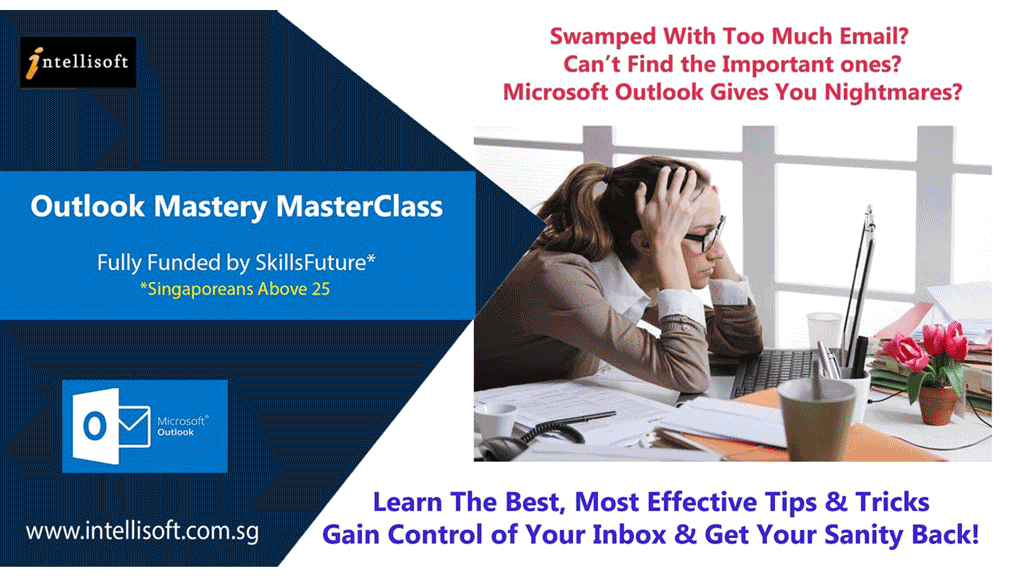

Looking for Microsoft Outlook Training in Singapore?
Our Microsoft Outlook Training course teaches you how Microsoft Outlook is structured, how to use the various modules to coordinate communications and collaborations with others.
Save hours each week by mastering Outlook’s productivity hacks
Key Topics covered in this Best Outlook training in Singapore include using Mail, Calendar, Contacts, Tasks, and Notes.
Also included are some advanced Microsoft Outlook features commonly used for collaboration purposes such as sharing calendars, adding address lists, or sending out of office notices.
Microsoft Outlook Training Course in Singapore: Duration is 1 day
Learn the Skill and Practice the Skill (refer to the Conventions and Graphics section to identify the different icons used for each type).
We also have Outlook training classes on other versions in Singapore too.
Here’s our Best Outlook Secrets You Won’t Believe You Missed Out On article for your immediate benefit.
Microsoft Outlook Training Course Outline

| Lesson 1: Getting Started with Email Looking at the Screen Creating a New Message Reading and Viewing Messages Using the Reading Pane Saving Messages Saving Attachments Marking Messages as Read or Unread Flagging Messages Using the Reminders Window Printing MessagesLesson 2: Managing Email Using Signatures Working with Conversations Organizing Messages Automating Message Tasks Managing Junk E-mailLesson 3: Working with People Working with Contacts Working with Contact Groups Creating a New Contact Group Adding Notes for the Contact Group Using the Contact Group Printing Contacts |
Lesson 4: Using the Calendar Scheduling Items Creating an Appointment Sending Meeting Requests Customizing the Calendar Options Working with Other Calendars Printing the CalendarLesson 5: Using Tasks, Notes and the Journal Working with Tasks Tracking the Status of a Task Customizing Tasks Printing Tasks Using Notes Using the JournalLesson 6: Organizing Information Using Search Using Rules Sending Automatic Replies Working with Data Files Customizing Outlook |
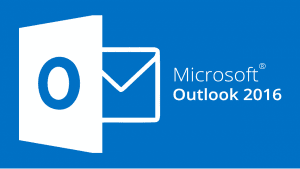
Why Should You Go For A Microsoft Outlook Training Course?
Microsoft Outlook is the most popular email software used in companies. It is a must in every job. You must be good at knowing the features and functions of Microsoft Outlook.
Fortunately it is pretty easy to learn it. You can attend a short Microsoft Outlook Training Workshop in Singapore. But more important is that you must actually practice the skills you have learned in the workshop. Don’t only rely on theory of using Outlook.
Join an Outlook Training With Practical Sessions in Singapore.
In our Microsoft Outlook Course, you will learn the following things and practice using them too. Then you are ready to join any workplace, or enhance your work at your current workplace, because you will be an expert in handling emails, creating meetings and appointments, getting the tasks done, setting categories & reminders easily.
- Understand how Microsoft Office Outlook is set up and the different types of information you can track
- Create, edit, send, open, and manage messages such as replying or forwarding
- Use different types of options for tracking or managing messages such as voting buttons, flags, or level of importance
- Include and manage attachments being sent or received with message
- File and manage messages using folders
- Create or modify a signature for e-mail
- Create and edit appointments or events in the Calendar
- Create and schedule meetings with others
- Create and modify contacts using the Contacts module
- Work with one or more address books and distribution lists
- Create, modify and assign tasks
- Create, modify and customize notes
- Work with data files in Outlook
- Create search folders
- Managing junk e-mail
- Send Out of Office notices
- Manage the level of security in Outlook
- Synthesize information and share your calendar or contacts in Outlook with others
- Configure Outlook to be accessible from the Internet
No special pre-requisites are needed to attend this training. You must have an email account, and the required version of Microsoft Outlook on your computer.
We will teach you how to create, send, receive and manage the emails appropriately to maximize the Microsoft Office Mail software and improve your productivity.
If you are using Gmail, Windows email, Yahoo Email or Outlook email, you will benefit from this Microsoft outlook training course.
This practical Microsoft Outlook training workshop is designed for students who are familiar with personal computers, using a keyboard and a mouse.
The Outlook class assumes that students have the basic Microsoft Windows knowledge and experience.
Students who wish to become proficient using the functions & features of Microsoft Office Outlook in Singapore will benefit from taking this course.
Post-Course Support
- We provide free consultation related to the subject matter after the course.
- Please email your queries to training@intellisoft.com.sg and we will forward your queries to the subject matter experts.
Venue:
All courses are conducted at Intellisoft Training Rooms at 190 Middle Road, 10-08 Fortune Centre, Singapore 188979.
Short walk from Bencoolen MRT, Bugis, Rochor, Bras Basah MRT stations. The venue is disabled-friendly. For directions, click Contact Us.
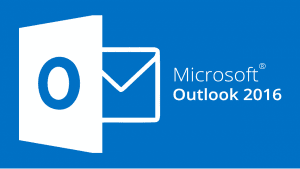
Why Should You Go For A Microsoft Outlook Training Course?
Microsoft Outlook is the most popular email software used in companies. It is a must in every job. You must be good at knowing the features and functions of Microsoft Outlook.
Fortunately it is pretty easy to learn it. You can attend a short Microsoft Outlook Training Workshop in Singapore. But more important is that you must actually practice the skills you have learned in the workshop. Don’t only rely on theory of using Outlook.
Join an Outlook Training With Practical Sessions in Singapore.
In our Microsoft Outlook Course, you will learn the following things and practice using them too. Then you are ready to join any workplace, or enhance your work at your current workplace, because you will be an expert in handling emails, creating meetings and appointments, getting the tasks done, setting categories & reminders easily.
- Understand how Microsoft Office Outlook is set up and the different types of information you can track
- Create, edit, send, open, and manage messages such as replying or forwarding
- Use different types of options for tracking or managing messages such as voting buttons, flags, or level of importance
- Include and manage attachments being sent or received with message
- File and manage messages using folders
- Create or modify a signature for e-mail
- Create and edit appointments or events in the Calendar
- Create and schedule meetings with others
- Create and modify contacts using the Contacts module
- Work with one or more address books and distribution lists
- Create, modify and assign tasks
- Create, modify and customize notes
- Work with data files in Outlook
- Create search folders
- Managing junk e-mail
- Send Out of Office notices
- Manage the level of security in Outlook
- Synthesize information and share your calendar or contacts in Outlook with others
- Configure Outlook to be accessible from the Internet
This practical Microsoft Outlook training workshop is designed for students who are familiar with personal computers, using a keyboard and a mouse.
The Outlook class assumes that students have the basic Microsoft Windows knowledge and experience.
Students who wish to become proficient using the functions & features of Microsoft Office Outlook in Singapore will benefit from taking this course.
Microsoft Outlook Training Course Outline

| Lesson 1: Getting Started with Email Looking at the Screen Creating a New Message Reading and Viewing Messages Using the Reading Pane Saving Messages Saving Attachments Marking Messages as Read or Unread Flagging Messages Using the Reminders Window Printing MessagesLesson 2: Managing Email Using Signatures Working with Conversations Organizing Messages Automating Message Tasks Managing Junk E-mailLesson 3: Working with People Working with Contacts Working with Contact Groups Creating a New Contact Group Adding Notes for the Contact Group Using the Contact Group Printing Contacts |
Lesson 4: Using the Calendar Scheduling Items Creating an Appointment Sending Meeting Requests Customizing the Calendar Options Working with Other Calendars Printing the CalendarLesson 5: Using Tasks, Notes and the Journal Working with Tasks Tracking the Status of a Task Customizing Tasks Printing Tasks Using Notes Using the JournalLesson 6: Organizing Information Using Search Using Rules Sending Automatic Replies Working with Data Files Customizing Outlook |
No special pre-requisites are needed to attend this training. You must have an email account, and the required version of Microsoft Outlook on your computer.
We will teach you how to create, send, receive and manage the emails appropriately to maximize the Microsoft Office Mail software and improve your productivity.
If you are using Gmail, Windows email, Yahoo Email or Outlook email, you will benefit from this Microsoft outlook training course.
Post-Course Support
- We provide free consultation related to the subject matter after the course.
- Please email your queries to training@intellisoft.com.sg and we will forward your queries to the subject matter experts.

Learn Practical Skills
Companies sponsoring their staff for this Microsoft Outlook training will benefit from increased employee productivity.
Your team will learn essential features, shortcuts, tips, and tricks to efficiently manage emails, calendars, and tasks using Microsoft Outlook.

2 Days Workshop
Enhance your team's efficiency and effectiveness with key Microsoft Outlook Skills.
Contact us for advice on how to get started in learning Microsoft Outlook Foundational Skills.
Get Started Today!

Learn By Doing
You learn best when you Do It Yourself.
We teach you, step by step, how you can learn new skills, build your knowledge and enhance your career prospects quickly & easily, with Practical Tips & Tricks!
Do You Have Any Questions or Need a Quotation?
Simple. Just tell us what you need. We’ll be glad to help you!
Some of the companies that experienced our trainings





















How To Register
Register for the 1 Day Microsoft Outlook Training today by simply clicking on the chosen course date available at the top of this page. Need Help?
- Call us at +65 6250-3575, WhatsApp / SMS at 9066-9991 OR
- Send an email to training@intellisoft.com.sg OR
- Submit an online enquiry if you have any questions regarding Microsoft Outlook training.
We have regular public classes each month, and Corporate Training on Microsoft Outlook can be arranged at your office too.