
Suffering from Monday Morning Blues? Ever thought of a way of Managing Emails better ?
One of the key reason for these blues is the deluge of emails you will receive as soon as you open your Outlook Inbox. And then throughout the day, you will keep going to meetings & discussions… Every time you are back at your computer, the email overload keeps on increasing, giving you a nausea feeling of not being able to Manage Emails.
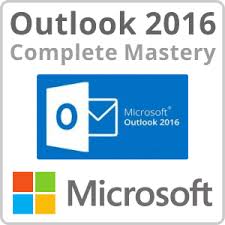
Suddenly your most important client calls. Have you taken action on the email they sent last week? You frantically search for the email, but can’t find it. Yes… you remembered to work on it when you received it, but then that email got lost in the jungle of never ending incoming email. Searching through thousands of email wastes more time.
Email has now become a burden for most people, and you are not alone. Most people feel frustrated, anxious, and are clueless as to where to start, or what is the solution to managing Emails in a Better way.
Actually, most of us spend an unusual amount of time using Microsoft Outlook. It has become a part of our daily lives.
Microsoft Outlook is used for Managing Emails & Tracking several Items:
- Meetings
- Calendar
- Tasks
- Notes
- Project Tracking
- Surveys & Quick Polls,
- Journal

And many people even share their calendars with their secretaries and colleagues, creating more management challenges.
To trace the root cause of the problem, most people are never taught how to organize things in their school or college days. Plus, a large population grew up before email became the mainstay of our work life. So we have just picked up email along the way, without knowing how to use it effectively or how to organize it correctly.
So What is the Better Solution For Managing Emails Effectively?
Fortunately, the answers are pretty easy, and we have been practicing them for several years. The solution is a combination of some best practices, some guiding principles, and some tips, tricks and shortcuts found within Microsoft Outlook or Gmail.
We also teach these basic Principles, Tips, Tricks and Secrets of Managing Emails Microsoft Outlook in a short, 1 day Outlook Mastery Training Seminar.
One common Solution, based on the principle of Single Processing is the one that brings you the most bang for the buck. What is Single Processing of emails? Let’s find out.
Email Mastery Principle #1: Single Processing of Emails For Better Management
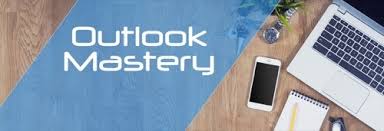
Many people have the habit of scanning their emails first thing, reading them selectively, and then moving on to other, more interesting emails. Then they keep going back and forth between the important ones, and miss the others.
And as new emails come, the ones that you wanted to work on keep moving down, and out of sight. Once they are below the fold, we tend to forget them, until the boss or client calls to remind us.
The solution is to touch each email only once. And when you touch it, you decide what you want to do with it. We follow the 4D rule for easier processing.
What are the 4D – Do it, Delete it, Defer it & Delegate it. Let’s understand each one in more detail.
Do it:
If the email takes less than a couple minutes to do it, just do it. Postponing it, and then searching and fining it to do it later will simply take more time. It is faster to simply do it, just now. This simple principle alone will save you a huge amount of time. We call it the 2-Minute-Rule.
Delete it:
If the email is not useful, it is just some spam, or an FYI email, that you can dispose of after reading, then just delete it. Do not become a hoarder. Don’t keep each and every email you get. Most email may fall in this category.
What’s the fear in deleting it? If you can find the information from a colleague or easily find it in the shared drive or the Internet, then this email will simply take more space and more band width. Just get rid of it right away. That’s one less email to deal with in your email box.
Defer it:
If the email will require you to do some research, some more background work, and you don’t have the time to do it now, you can simply defer it to a later date and time. But don’t leave it here. Plan a time to do it.

Then move the email to your calendar, and fix up a time. You can also create a Task in Outlook, and set a reminder at the date/time you’ll do it, so that Outlook will remind you to do it, and it actually happens.
If this email is part of a larger project, perhaps you can file it with other project related items – in a dedicated folder, or simply attach the relevant category to it. By doing this, you will be able to find it easily later on, in a single place.
Delegate it:
If you are not the right person to do it, you can delegate it to someone else – perhaps your secretary or a colleague who is more knowledgeable. If you do not have a large team, and do not have a secretary, you may not have this luxury. Do not worry.
Many simple tasks can be outsources to freelancers, or virtual assistants. If it is possible to delegate or outsource it, then do it immediately. And set a reminder for yourself, and for the delegate, so that both are aware of the delegation, and the due date/time.
These are simple tips and guides, and will help you immensely. And if you want to learn how to apply each of these techniques specifically to Microsoft Outlook, we invite you to attend our 1 Day Outlook Mastery Seminar in Singapore.
Want More Principles, Tips, Tricks & Shortcuts to Make Life Easier By Managing Emails With Microsoft Outlook?
Our 1 Day Outlook Mastery MasterClass is choke full of tips and tricks.
We cover the Best Practices for Managing Emails, Meetings, Tasks, Categories, Email Filing, a Good Folder System to file emails, Searching For Emails, and Getting Things Done to achieve more quickly in your life.
SkillsFuture Ready Training on Outlook Mastery
Eligible Singaporeans can use SkillsFuture for this course. And foreigners can attend these courses at our super low course fees too.
Contact us to know more about the course dates, course brochure, and register for the Outlook Mastery Training in Singapore today.
How To Register For Outlook Mastery Training?
Simply visit the Intellisoft Outlook Training Registration Page, and fill in your particulars. There are limited seats, and we will be glad to see you in class.
Also Do Check out our interesting Article on 10 Practical Ways To Improve Time Management Skills to organize your tasks and use your time effectively.