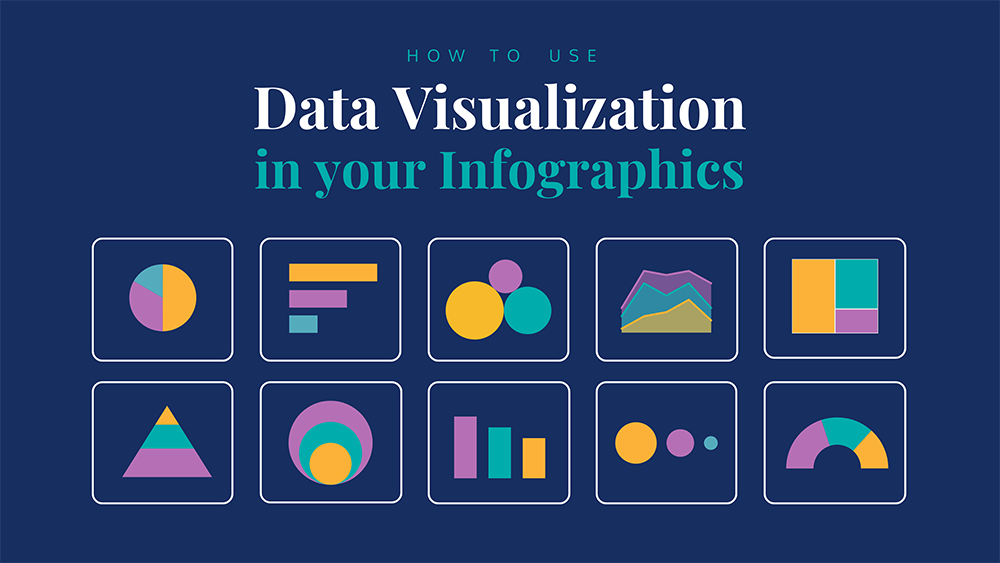Be a PMP® Certified Project Manager, and add value to your resume, to your skills, and accelerate your career.

WSQ Grants are available to Singapore Companies (For company sponsored candidates), as well as Individuals. Call +65 6250-3575 for Details. SkillsFuture credits ready for Singaporeans.
PMP Certification Preparation Course in Singapore: 4 Days Class Room Training, conducted by our Master Trainer, Mr. Vinai Prakash, PMP, ACTA, MBA, GAP.
Learning in small batches with practical examples makes it easier to understand and remember the huge set of info required for passing the PMP exam. Repeated exposure on key topics reinforces the foundational concepts, and has led to a huge success for Intellisoft PMP students in the PMP exam.
Recommended Reading: Self Study for PMP Certification
The PMP certification is the highest certification for Project Managers. It is issued by the Project Management Institute in USA.
To be eligible to sit for the PMP exam, and get PMP certification, you need to meet the 3 eligibility criteria. More in the PMP class from Mr. Vinai…
Blended PMP® Exam Preparation Training Workshop
Aligned with the PMBOK® Guide, Seventh Edition
Introduction & Framework
Scope & Time Management
Cost, Quality & HR Management
|
Communication, Risk & Procurement
Stakeholder Management, Planning Sequence & Exam Matters
|
Training Methodology
Classroom based lecture, discussions, mock test exam questions. Plus access to hundreds of questions in the PMI exam format, to help you practice for the actual PMP® exam.
After the 4 day class, participants have to study on their own to internalize the teachings, think like the PMI way, and then take the final assessment test.
The certificate of 35 Contact Hours is provided upon successful completion of the 4 Day classroom training.
This course is very Exam Focused. Our objective is to help you pass the PMP Exam in your first attempt!
Be prepared to do a huge number of questions, and apply the project management concepts in real life.
This Project Management Preparation Training Course objective provides you with the required knowledge to get PMP® certification from PMI®. This PMP® Certification Training is based on the Project Management Framework laid out by the Project Management Institute (PMI®), in the Project Management Body of Knowledge (PMBOK® Guide, Seventh edition).
This is a universally adopted standard framework used world-wide, and is considered the most holistic, practical and effective way to manage projects.
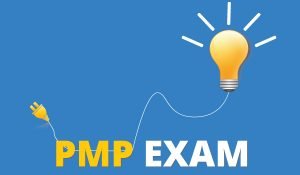
Learning Objectives of this PMP® Exam Prep® Training are:
- Pass the PMP® exam and become a Certified Project Management Professional (PMP®).
- Be able to use the tools and techniques you learned while studying for the PMP® exam to improve your abilities in managing projects.
- Learn exactly what to expect on the PMP® exam.
- Identify your strong and weak Knowledge Areas, so that you can study and master them.
- How to identify and easily handle all types of questions found on the PMP® exam
- Make the best use of study time to be successful in passing the PMP® exam.
- Prepare you to Pass The PMP Exam Quickly, in Your First Attempt!
- FURTHER – All Students Get Access to Hundreds of Practice Questions to help you Prepare for the PMP® Examination conducted by PMI®. The practice questions are exactly in the same type and format as what comes in the PMP® examination.
- Material – PMP® exam preparation notes in folders will be provided, Study Material, Extra Handouts and Tip Sheets.
- The PMP® exam changes frequently, and is now based on PMBOK® Guide Seventh edition. Our Exam Preparation course has been modified to incorporate the new changes in this edition. Make sure you join the program which covers the new and latest material for the changed Exam Pattern and the latest PMBOK Guide Fifth edition.
- The course will give you the required 35 contact hours ( 35 PDUs ) to qualify to sit for the PMP® Certification exam.
This program is highly recommended for all new and experienced executives, directors and project managers with functional or project responsibilities, participants who are aspiring to get a PMP® Certification from PMI®.
Post-Course Support
- We provide free consultation related to the subject matter after the course.
- Please email your queries to training@intellisoft.com.sg and we will forward your queries to the subject matter experts.
Venue:
All courses are conducted at Intellisoft Training Rooms at 190 Middle Road, 10-08 Fortune Centre, Singapore 188979.
Short walk from Bencoolen MRT, Bugis, Rochor, Bras Basah MRT stations. The venue is disabled-friendly. For directions, click Contact Us.
This Project Management Preparation Training Course objective provides you with the required knowledge to get PMP® certification from PMI®. This PMP® Certification Training is based on the Project Management Framework laid out by the Project Management Institute (PMI®), in the Project Management Body of Knowledge (PMBOK® Guide, Seventh edition).
This is a universally adopted standard framework used world-wide, and is considered the most holistic, practical and effective way to manage projects.
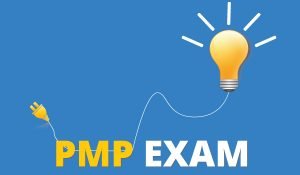
Learning Objectives of this PMP® Exam Prep® Training are:
- Pass the PMP® exam and become a Certified Project Management Professional (PMP®).
- Be able to use the tools and techniques you learned while studying for the PMP® exam to improve your abilities in managing projects.
- Learn exactly what to expect on the PMP® exam.
- Identify your strong and weak Knowledge Areas, so that you can study and master them.
- How to identify and easily handle all types of questions found on the PMP® exam
- Make the best use of study time to be successful in passing the PMP® exam.
- Prepare you to Pass The PMP Exam Quickly, in Your First Attempt!
This program is highly recommended for all new and experienced executives, directors and project managers with functional or project responsibilities, participants who are aspiring to get a PMP® Certification from PMI®.
Blended PMP® Exam Preparation Training Workshop
Aligned with the PMBOK® Guide, Seventh Edition
Introduction & Framework
Scope & Time Management
Cost, Quality & HR Management
|
Communication, Risk & Procurement
Stakeholder Management, Planning Sequence & Exam Matters
|
Training Methodology
Classroom based lecture, discussions, mock test exam questions. Plus access to hundreds of questions in the PMI exam format, to help you practice for the actual PMP® exam.
After the 4 day class, participants have to study on their own to internalize the teachings, think like the PMI way, and then take the final assessment test.
The certificate of 35 Contact Hours is provided upon successful completion of the 4 Day classroom training.
This course is very Exam Focused. Our objective is to help you pass the PMP Exam in your first attempt!
Be prepared to do a huge number of questions, and apply the project management concepts in real life.
- FURTHER – All Students Get Access to Hundreds of Practice Questions to help you Prepare for the PMP® Examination conducted by PMI®. The practice questions are exactly in the same type and format as what comes in the PMP® examination.
- Material – PMP® exam preparation notes in folders will be provided, Study Material, Extra Handouts and Tip Sheets.
- The PMP® exam changes frequently, and is now based on PMBOK® Guide Seventh edition. Our Exam Preparation course has been modified to incorporate the new changes in this edition. Make sure you join the program which covers the new and latest material for the changed Exam Pattern and the latest PMBOK Guide Fifth edition.
- The course will give you the required 35 contact hours ( 35 PDUs ) to qualify to sit for the PMP® Certification exam.
Post-Course Support
- We provide free consultation related to the subject matter after the course.
- Please email your queries to training@intellisoft.com.sg and we will forward your queries to the subject matter experts.

Claim SDF Grant
Companies sponsoring their staff for training can Claim SDF Funding, subject to SSG Eligibility Criteria.
Applicable for Company Sponsored Singaporeans & PRs.

SkillsFuture Ready
Singaporeans can use $500 SkillsFuture Credits for this training to offset the course fees.
Contact us for advise on how to go about claiming your SkillsFuture.
Get Started Today!

Learn By Doing
You learn best when you Do It Yourself.
We teach you, step by step, how you can learn new skills, build your knowledge and enhance your career prospects quickly & easily, with Practical Tips & Tricks!
Do You Have Any Questions or Need a Quotation?
Simple. Just tell us what you need. We’ll be glad to help you!
Some of the companies that experienced our trainings





















How To Register
Register for the 4 Days PMP Exam Preparation Training today by simply clicking on the chosen course date available at the top of this page.
Need Help?
- Call us at +65 6296 – 2995, SMS / WhatsApp: +65 9066 – 9991
- Send an email to training@intellisoft.com.sg OR
- Submit an online enquiry if you have any questions regarding PMP Exam Preparation training.
We have regular public classes each month, and Corporate Training can be arranged at your office too!
If you have a group of 10 or more participants interested in getting the PMP® certification, contact us for a Corporate Training on Weekdays or Weekends. We have conducted Corporate trainings in Singapore, India, Malaysia, Egypt, Vietnam, Indonesia to name a few countries.
NEW: Receive PMP® Exam Preparation Tips & Project Management Articles in your Email. Written by Project Management experts, these articles will provide you with an immense advantage & help you prepare for your PMP® certification quickly.
You will learn ideas, tips, best practices of managing and executing projects successfully, and in passing the PMP® examination in your first attempt.
| * Name: | |
| * Your Email Address: | |
| * Country: | |
| * Enter the security code shown: |

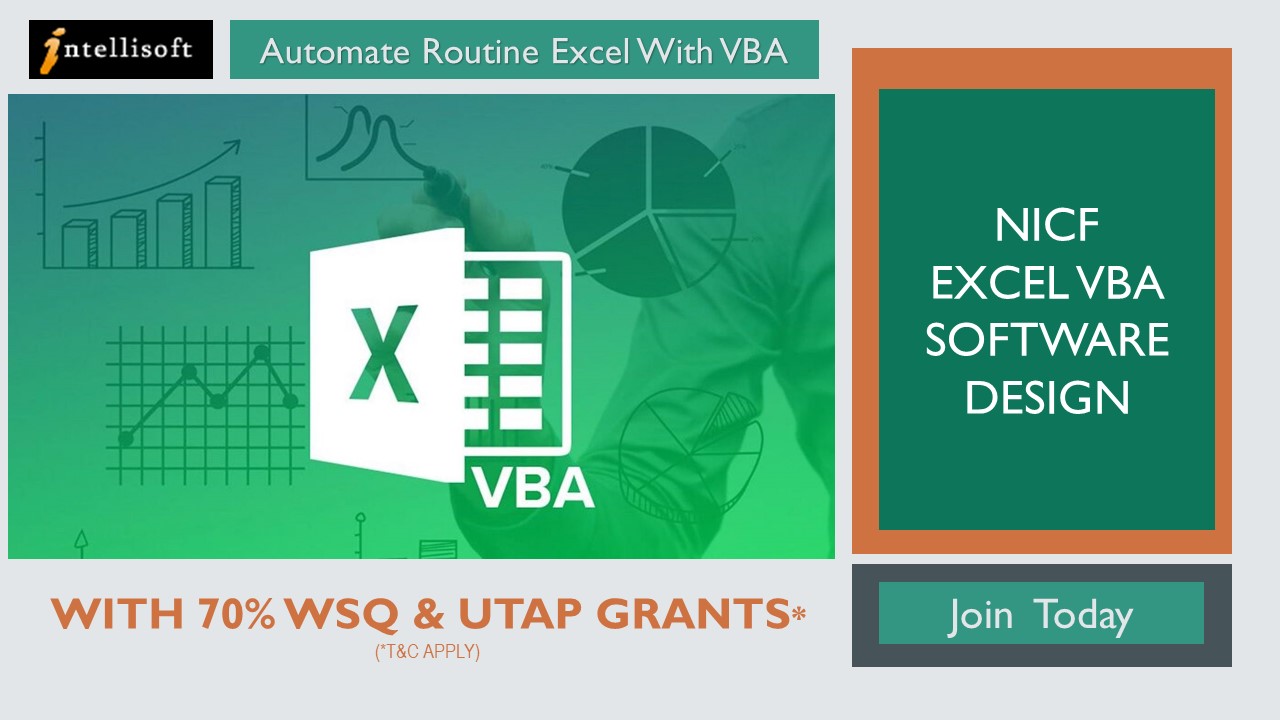








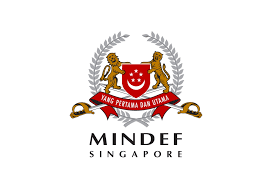


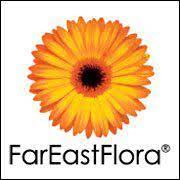


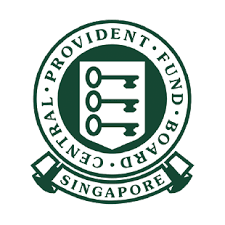



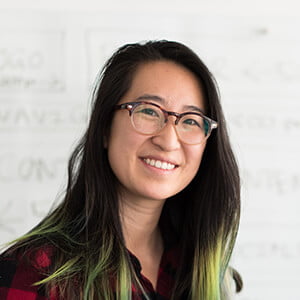

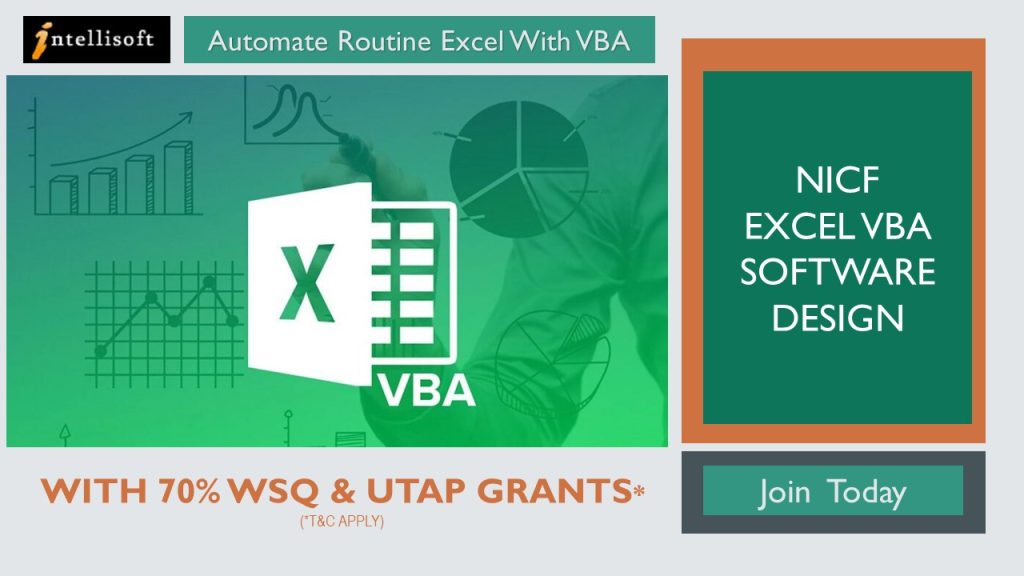


 This 3-day hands-on training is for anyone beginning to learn Photoshop, this course will be their ideal starting point. Best suitable for working professionals and students who would like to learn the latest digital editing and Adobe Photoshop concepts.
This 3-day hands-on training is for anyone beginning to learn Photoshop, this course will be their ideal starting point. Best suitable for working professionals and students who would like to learn the latest digital editing and Adobe Photoshop concepts.