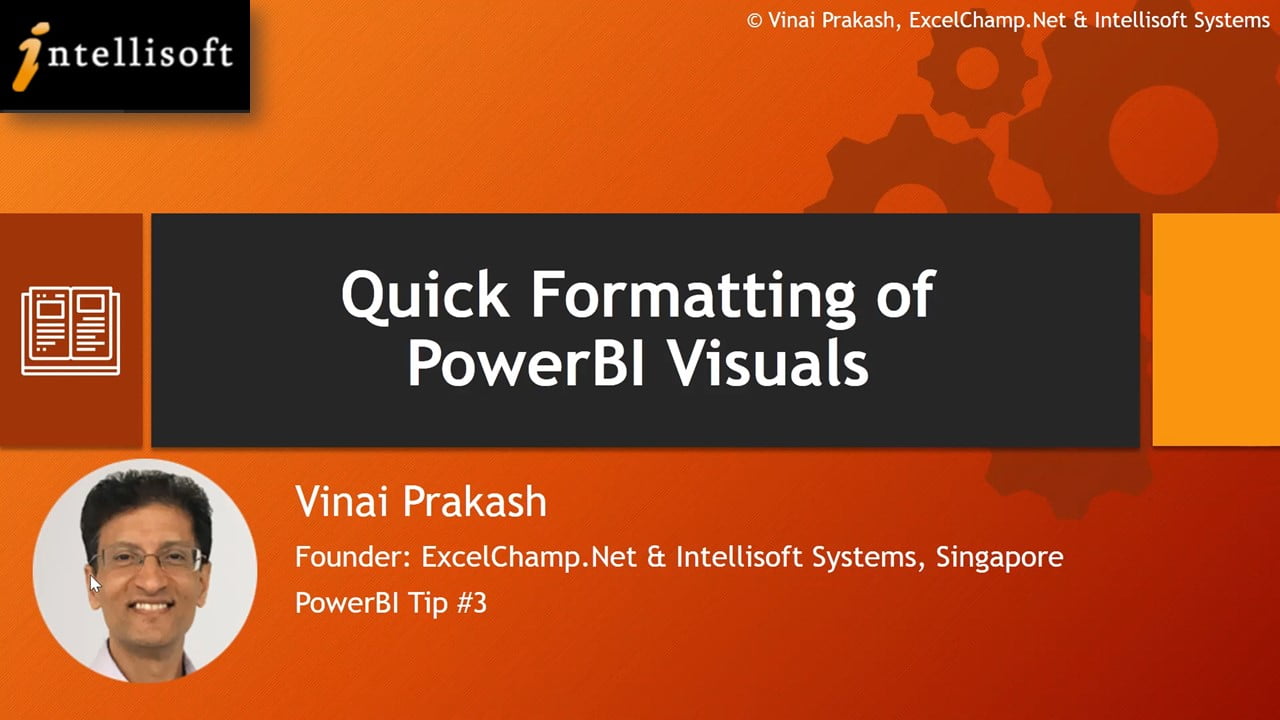The default fonts in Power BI are quite small, and there is no global setting to set the font sizes in Power BI.
For every new visual you create in the Power BI dashboard, you need to change the sizes manually. This is quite painful and frustrating at times.
Here is a quick way to format Power BI Visuals – Watch this short tutorial to help you save time while formatting in Power BI.
Presented by: Vinai Prakash,
Founder: Intellisoft Systems & ExcelChamp.Net
Visit https://www.intellisoft.com.sg for indepth, practical, hands-on classroom training on Power BI in Singapore with master trainer Vinai.
Article Written by Vinai Prakash, MBA, PMP, GAP, ACTA Certified
Additional Resources for Power BI
Training Courses
Learn Microsoft Power BI Suite For Better Data Analysis & Reporting
Power BI Tips, Tricks & Video Tutorials
Power BI Tip #2: Reference Query Results in Another Query With Power Query [Video Tutorial]
Power BI Tip #6: Fixing The Vertical Axis in Power BI Visualisations